How to Create Beautiful, Deep Sunset Tones in Lightroom
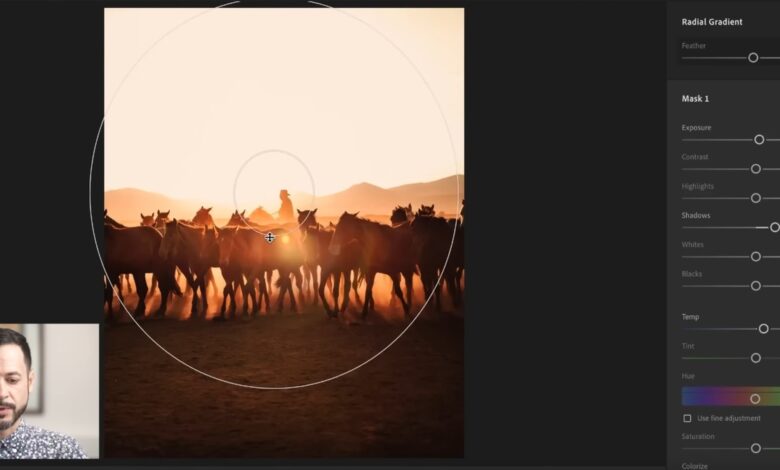
Is it me, or is Lightroom Classic getting more and more powerful as a standalone editing tool with every update? Learn how to use some of its amazing tools to create beautiful, rich sunset tones in your images.
When I first got my subscription from Adobe, I really didn’t want Lightroom included in the package. At the time, I felt Lightroom was too cramped as an organizer and simply too slow for my needs. I’m very happy with the combination of Photoshop and my Fast Stone image viewer, but alas, I can’t load Photoshop without Lightroom Classic (and Mobile) included to achieve good results. I took it on my chin and just let Lightroom sit there on my computer, idle and lifeless. However, over the last year or so, Lightroom has really evolved and added some amazing new features that have me sitting up and paying attention.
In this amazing video brought to you by Phlearn, Aaron Nace shows you how to use Lightroom Classic (or Lightroom Desktop) to create deep and rich sunset tones in your images. For me, it’s always been the exclusive domain of Adjustment Layers, Blending Modes, and Masking in Photoshop, but with the new masking feature in Lightroom Classic, you now have a ton of options and possibilities. edit without switching straight to Photoshop. Give it a watch and let me know what you think of Lightroom’s recent updates in the comments section below.




