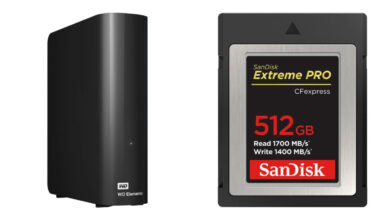Wireless convenience: We review the Huion Giano G930L . Bluetooth pen tablet
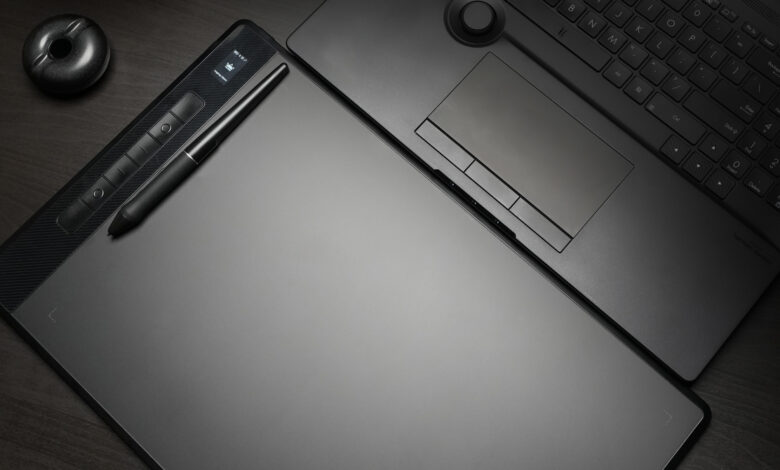
Graphics tablets allow photographers to work with precision when editing and retouching. Let’s see how a large tablet without cables can affect your workflow and comfort.
Without a doubt, tablet pen is one of the most useful photo editing and retouching tools for photographers, graphic artists and illustrators. The ability to use it as a precise tool to make specific changes in the same way that we illustrate with pen and paper has an irreplaceable value. Graphics tablets have been around for a while, and over the years they have evolved into many variations that offer unique features and benefits to users’ workflows. Pen tablets come in a variety of sizes to suit individual user preferences. They have also evolved into tablets with built-in screens like Huion Kamvas Pro 16″ that we has reviewed not so long ago, and even further back, they appeared as standalone tablets with all-in-one computing. However, advanced technology does not necessarily mean that it is a better choice because in creative tools, user preferences and experience are still the most important factors.
The Huion Inspiroy Giano G930L is the company’s first line of graphics pen tablets. It is currently the largest tablet in Huion’s range of creative tools and offers both popular and unique features that can enhance your creative editing and retouching workflows.
Physical features and design

The Huion Giano G930L is a 16.9 x 10.5 inch tablet with a thickness of 0.35 inches (9.1mm). It weighs 1.1 kg and has the form of a very thin slate. While its size is one of its main advantages (considering the working area and precise input), it can still be considered a portable device for various reasons. First, the slim and light body makes it easy to carry and can fit inside a laptop bag or laptop side compartment. Bluetooth connectivity allows the user to place it on any available surface even at a considerable distance from the computer.
Within the dimensions mentioned above, there is a 13.6 x 8.5 inch work area that is fully functional and sensitive to pen-generated inputs. This surface is a fingerprint-resistant dark gray matte metal surface that stays dry and smudge-free even after long periods of use. The tablet comes with a digital pen that doesn’t require a battery to use. This lightweight pen is thin at the distal end, gradually bulging for a better grip towards the tip. This pen is similar to the older variants of Huion tablets and also comes with 10 extra nibs stored inside the pen holder. Overall, the combination of this pen, the choice of plastic or felt nib, and the matte surface of the tablet’s effective area provides a drawing experience very similar to that of pen and paper.

The left side has 6 custom buttons that can be set up and assigned to specific functions and shortcuts. On top of the buttons is a 1.0 x 0.6-inch LCD that shows connection status, battery status, and the Huion logo. On the side is a single power button, and on the side is a single USB-C port that can be used for alternative connectivity or to charge the battery. Considering the size of the tablet, it would be nice to see a few more buttons for better options.
Connect and set up
The Huion Giano G930L equipped with Bluetooth 5.0 technology. Different Bluetooth device classifications have different speed, stability, and power requirements. Bluetooth 5.0 is a very low power connection, perfect for any device that is used for long periods of time and requires a constant connection.

Setting up the tablet is easy. When you turn on the tablet by pressing and holding the single button, it powers on and begins the pairing process. Then you connect the device and pair it the same way you would pair a Bluetooth keyboard and mouse. Once paired, it is automatically detected by the Huion tablet app, which is available for all versions of Huion pen tablet and pen display tablet.
Using the app is simple and allows you to set up and customize the buttons to your liking. These buttons can be assigned as hotkeys and application shortcuts, navigation tools, media access, and even shortcuts to switch between applications. The same shortcut options apply to the buttons on the pen as well. On the app, you can also set the effective area and portion of the page affected by input from the tablet. This can be rotated 90, 180 and 270 degrees as needed and desired, which can now be done freely as there are no cables along the way.
Applications and User Experience
The most basic implication of this tablet still comes from its size. The large 13.6 x 8.5 inch work area gives users a more realistic and proportionate sense of space when performing pen input. While it means larger movements when drawing or brushing something relatively large, it also means smaller movements are more precise. With the right combination of large surfaces and the right brush size, retouching just got simpler. Manually blending and brushing elements in composites also becomes meticulously visible without the need to zoom in and resize the brush too much.

Bluetooth connectivity is a huge convenience. The fact that there are no cables restricting how you use your tablet and how far away from it means you’ll have more freedom and more potential to work comfortably with it. tablet. Using the tablet for about 3-4 hours a day allows me to use it for more than a week without needing to charge it, and even then it can be used while charging, so it’s mostly nothing inconvenient. The LCD indicator is also a very attractive feature. While it does its job in displaying various metrics, it has more potential for future features to be added.
What I like
- Large tablet with substantial work area
- Easy setup
- No cable with Bluetooth connection
- Convenient status LCD indicator
What could be improved:
- More custom buttons
- Be it a touch bar or a dial