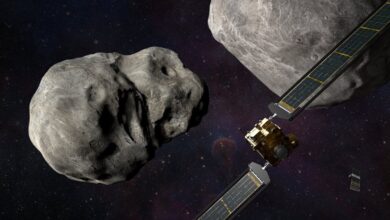Windows 11 Insider Previews: What’s in the latest build?

Windows 11 has been released, but behind the scenes, Microsoft is constantly working to improve the newest version of Windows. The company frequently rolls out public preview builds to members of its Windows Insider Program, allowing them to test out — and even help shape — upcoming features.
The Windows Insider program is divided into three channels:
- The Dev Channel is where new features are introduced for initial testing, regardless of which Windows release they’ll eventually end up in. This channel is best for technical users and developers and builds in it may be unstable and buggy.
- In the Beta Channel, you’ll get more polished features that will be deployed in the next major Windows release. This channel is best for early adopters, and Microsoft says your feedback in this channel will have the most impact.
- The Release Preview Channel typically doesn’t see action until shortly before a new feature update is rolled out. It’s meant for final testing of an upcoming release and is best for those who want the most stable builds.
The Beta and Release Preview Channels also receive bug-fix builds for the currently shipping version of Windows 11.
Not everyone can participate in the Windows 11 Insider program, because the new operating system has more stringent system requirements than Windows 10. As outlined in this Microsoft blog post, if your PC fails to meet the minimum hardware requirements for Windows 11, you cannot join the Windows 11 Insider Program.
Use the links below to find information about the Windows 11 preview builds that have been released:
For each build, we’ve included the date of its release, which Insider channel it was released to, a summary of what’s in the build, and a link to Microsoft’s announcement about it.
Note: If you’re looking for information about updates being rolled out to all Windows 11 users, not previews for Windows Insiders, see “Windows 11: A guide to the updates.”
Dev Channel
Windows 11 Insider Preview Build 22494
Release date: November 3, 2021
Released to: Dev Channel
With this build you can mute and unmute your microphone from the taskbar during a Microsoft Teams call. In addition, a wide variety of bugs have been fixed, including one in which context menus crashed when you tried to scroll through them, and another in which some devices had a black screen when coming out of sleep.
The build has eight known issues, including the taskbar sometimes flickering when switching input methods, and another in which after clicking the Search icon on the taskbar, the Search panel may not open.
(Get more info about Windows 11 Insider Preview Build 22494.)
Windows 11 Insider Preview Build 22489
Release date: October 27, 2021
Released to: Dev Channel
This build includes a new settings page that displays information about your Microsoft account, including your subscriptions for Microsoft 365, links to order history, payment details, and Microsoft Rewards. Note that it’s only being rolled out to a small group of Insiders at first.
A wide variety of bugs have been fixed, including one in which explorer.exe crashed sometimes when using the Desktops flyout context menu, and another in which Settings crashed in certain cases after going to Windows Update.
The build has nine known issues, including the taskbar sometimes flickering when switching input methods, and another in which the Search panel may not open after the Search icon on the taskbar is clicked.
(Get more info about Windows 11 Insider Preview Build 22489.)
Windows 11 Insider Preview Build 22483
Release date: October 20, 2021
Released to: Dev Channel
This build includes a new feature that lets you right-click on either “Recommended” or the “More” button in Start to refresh the items shown there. In addition, it has a number of bug fixes, including one that caused Search to appear black and not display any content below the search box, and another that caused cellular data to not work on certain devices.
The build has 10 known issues, including the taskbar sometimes flickering when switching input methods, and another in which the Search panel may not open after the Search icon on the taskbar is clicked.
(Get more info about Windows 11 Insider Preview Build 22483.)
Windows 11 Insider Preview Build 22478
Release date: October 14, 2021
Released to: Dev Channel
This build includes new emojis that conform to Microsoft’s Fluent design standards. It also lets you log in to a closed laptop using Windows Hello facial recognition on a connected external monitor if it has a camera attached that supports it.
The build also fixes a wide variety of bugs, including one in which the Notification Center refused to launch, and another in File Explorer in which the “Show hidden items” option was out of sync when multiple File Explorer windows were open.
The build has eight known issues, including the taskbar sometimes flickering when switching input methods, and another in which after the Search icon on the taskbar is clicked, the Search panel may not open.
(Get more info about Windows 11 Insider Preview Build 22478.)
Windows 11 Insider Preview Build 22471
Release date: October 4, 2021
Released to: Dev Channel
This build has more than a dozen bug fixes, including for a bug that sometimes caused the taskbar’s hidden icons flyout to have sharp corners instead of rounded corners, and another that caused explorer.exe to crash sometimes when closing File Explorer windows.
The build also has 10 known issues, including the taskbar sometimes flickering when switching input methods, and widgets displaying in the wrong size on external monitors.
(Get more info about Windows 11 Insider Preview Build 22471.)
Windows 11 Insider Preview Build 22468
Release date: September 29, 2021
Released to: Dev Channel
The build has two minor new features. When you click a VPN connection in VPN Settings, you can now see some statistics about the connection. And you can now turn off recent searches when hovering over the Search icon in the taskbar.
There are also more than a dozen bug fixes, including for a bug in which some drives did not display in Defragment and Optimize Drives, and another that caused unexpected flickering in certain apps such as Microsoft Edge when using multiple monitors with different refresh rates.
The build has nine known issues, including the taskbar sometimes flickering when switching input methods, and widgets displaying in the wrong size on external monitors.
Microsoft also announced that the redesigned Paint app for Windows 11 is beginning to roll out to Insiders in the Dev Channel.
(Get more info about Windows 11 Insider Preview Build 22468.)
Windows 11 Insider Preview Build 22463
Release date: September 22, 2021
Released to: Dev Channel
The build has several minor new features, including one in which when you have a file or folder selected in File Explorer, you can now use Ctrl-Shift-C to copy the path to your clipboard. The build also fixes several dozen bugs, including one in which pressing F1 in File Explorer opened Windows 10 help instead of Windows 11 help, and another that caused File Explorer to hang when doing a search.
The build also has several dozen known issues, including the taskbar sometimes flickering when switching input methods, and widgets displaying in the wrong size on external monitors.
(Get more info about Windows 11 Insider Preview Build 22463.)
Windows 11 Insider Preview Build 22458
Release date: September 15, 2021
Released to: Dev Channel
The build has more than a dozen bug fixes, including for one in which Settings sometimes crashed when trying to open the Display page, and another that made Start unreliable.
The build also has several dozen known issues, including the taskbar sometimes flickering when switching input methods, and widgets displaying in the wrong size on external monitors.
(Get more info about Windows 11 Insider Preview Build 22458.)
Windows 11 Insider Preview Build 22454
Release date: September 9, 2021
Released to: Dev Channel
This build has a few extremely minor changes, including in which right-clicking on Recycle Bin on the desktop brings up the new modern context menu.
The build also has several dozen bug fixes, including for a bug in which PCs with Windows Defender Application Guard (WDAG) enabled bug-check continuously, and another in which taskbar icons flickered when you moused over them while using a contrast theme.
The build also has several dozen known issues, including the taskbar sometimes flickering when switching input methods, and widgets displaying in the wrong size on external monitors.
(Get more info about Windows 11 Insider Preview Build 22454.)
Windows 11 Insider Preview Build 22449
Release date: September 2, 2021
Released to: Dev Channel
With this build, the Dev Channel moves back to receiving only builds from the active development branch (RS_PRERELEASE). This means the Dev Channel builds no longer match the version of Windows 11 that will be released on October 5th. Dev Channel builds represent the newest works in progress and are not always stable.
The build changes the way SMB compression (compression of files as they’re sent over a network) works. From now on, algorithms will not determine whether to compress files — files will always be compressed if a user asks for it.
Additionally, there are several minor changes in the build, including notifications now having acrylic backgrounds. There are also many bug fixes, including for one that caused the font in the taskbar previews to incorrect and another that crashed explorer.exe when using Alt-Tab.
The build also has more than a dozen known issues, including the taskbar sometimes flickering when switching input methods, and widgets displaying in the wrong size on external monitors.
(Get more info about Windows 11 Insider Preview Build 22449.)
Original Windows 11 release (Beta and Release Preview Channels)
Windows 11 Insider Preview KB5008295
Release date: November 4, 2021
Released to: Beta and Release Preview Channels
This build fixes a bug that prevented some users from opening or using certain built-in Windows apps or parts of some built-in apps, including the Snipping Tool, Touch Keyboard, Voice Typing, and Emoji Panel, Input Method Editor user interface (IME UI), and Getting Started and Tips.
(Get more info about Windows 11 Insider Preview KB5008295.)
Windows 11 Insider Preview Build 22000.282
Release date: October 15, 2021
Released to: Beta and Release Preview Channels
The build fixes a wide variety of bugs, including an L3 caching issue that affected performance on devices with AMD Ryzen processors, another that caused distortion in the audio captured by voice assistants, and another in Windows Defender Exploit Protection that prevented some Microsoft Office applications from working on machines with certain processors.
(Get more info about Windows 11 Insider Preview Build 22000.282.)
Windows 11 Insider Preview Build 22000.194
Release date: September 16, 2021
Released to: Beta Channel and commercial PCs in the Release Preview Channel
This build includes updates to the Snipping Tool, Calculator, and Clock with Focus Sessions apps.
The build also fixes several small issues, including one that caused some PCs to bug check during modern standby, and another that caused PowerShell to create an infinite number of child directories.
There are more than a dozen issues in this build, including one in which you might be unable to enter text when using search from Start or the taskbar, and another in which after clicking the Search icon on the taskbar, the Search panel may not open.
(Get more info about Windows 11 Insider Preview Build 22000.194.)
Windows 11 Insider Preview Build 22000.184
Release date: September 9, 2021
Released to: Beta Channel and commercial PCs in the Release Preview Channel
This build fixes two small issues, including one in which a small set of languages were missing translations across the user interface, and another in which the “learn more info” about Windows Hello in the out-of-box experience (OOBE) wasn’t translated for non-English languages.
There are many known issues in this build, including one in which you might be unable to enter text when using search from Start or the taskbar, and another in which after clicking the Search icon on the taskbar, the Search panel may not open.
(Get more info about Windows 11 Insider Preview Build 22000.184.)
Windows 11 Insider Preview Build 22000.176
Release date: September 2, 2021
Released to: Beta Channel
This build introduces a “Taskbar settings” page, which lets you hide and unhide icons on the taskbar. It also includes a small number of bug fixes, including one that caused some users to get an unexpected error when trying to take pictures with certain USB cameras, and another in which ratings and reviews weren’t available for some Microsoft Store apps.
There are many known issues in this build, including one in which you might be unable to enter text when using Search from Start or the taskbar, and another in which after clicking the Search icon on the taskbar, the Search panel may not open.
(Get more info about Windows 11 Insider Preview Build 22000.176.)
Windows 11 Insider Preview Build 22000.168
Release date: August 27, 2021
Released to: Dev and Beta Channels
This build introduces a Microsoft 365 widget that displays relevant documents, news, and meeting recordings to enterprise users. It only works if you’re signed into your Azure Active Directory (AAD) account on Windows 11. And Chat with Microsoft Teams now supports more than 50 languages.
The build also includes five bug fixes, including for a bug in which typing certain phrases into the search box in Settings sometimes crashed Settings, and another in Microsoft Teams in which videos sometimes froze or displayed a black image during video calls.
There are many known issues in this build, including one in which you might be unable to enter text when using Search from Start or the taskbar, and another in which after clicking the Search icon on the taskbar, the Search panel may not open.
(Get more info about Windows 11 Insider Preview Build 22000.168.)
Windows 11 Insider Preview Build 22000.160
Release date: August 19, 2021
Released to: Dev and Beta Channels
This build fixes a bug in which the taskbar sometimes showed the “location in use” icon even when it had been blocked in preferences.
For Insiders in the Dev Channel, this build also includes the revamped Windows Clock app, with a new feature called Focus Sessions that lets you do things such as set timers, automatically play music from Spotify, and work directly with Microsoft’s To Do app. Go here for details.
The build is also available as an ISO from the Windows Insider Preview Downloads page for those who want to install it from media rather than online. Using this method, users experience the full Windows 11 setup process.
There are many known issues in this build, including one in which you might be unable to enter text when using Search from Start or the taskbar, and another in which after clicking the Search icon on the taskbar, the Search panel may not open.
(Get more info about Windows 11 Insider Preview Build 22000.160.)
Windows 11 Insider Preview Build 22000.132
Release date: August 12, 2021
Released to: Dev and Beta Channels
With this build, Insiders in the Beta Channel now have access to Chat from Microsoft Teams. The feature, which was previously rolled out to Insiders in the Dev Channel, includes one-to-one and group audio and video calling. You can create and join meetings, toggle your microphone and camera on or off, and choose your preferred speakers, mic, and camera. You can also share your screen, see the roster of participants, admit meeting participants from the lobby, chat, and see people’s video in a gallery view. For more details, see “First Preview of Chat from Microsoft Teams begins rolling out to Windows Insiders.”
The build also rolls out the new Snipping Tool for Windows 11, and updated Calculator, Mail, and Calendar apps for Insiders in the Dev Channel. For details, see “First set of Windows app updates rolling out to Windows Insiders for Windows 11.”
There are seven fixes in this build, including for a bug in which the taskbar repeatedly crashed inside the Windows Sandbox, and another in which the “location in use” indicator icon wasn’t showing up in the taskbar when it should have been.
There are many known issues in this build, including one in which you might be unable to enter text when using Search from Start or the taskbar, and another in which the Search panel may not open when you click the Search icon on the taskbar.
(Get more info about Windows 11 Insider Preview Build 22000.132.)
Windows 11 Insider Preview Build 22000.120
Release date: August 5, 2021
Released to: Dev and Beta Channels
This build introduces a new family widget for MSA accounts (a single sign-on Microsoft account). It lets people see recent activity of members of their Microsoft family group. The build also fixes several dozen bugs, including one in which File Explorer didn’t show an updated scroll bar in dark mode; another that caused search in Settings to be in a permanently broken state, saying “No result” for every search; and one in which explorer.exe crashed when the Task View button was clicked.
There are many known issues in this build, including one in which you might be unable to enter text when using Search from Start or the taskbar, and another in which after clicking the Search icon on the taskbar, the Search panel may not open.
(Get more info about Windows 11 Insider Preview Build 22000.120.)
Windows 11 Insider Preview Build 22000.100
Release date: July 22, 2021
Released to: Dev Channel
This build introduces Microsoft Teams integration into Windows 11, including a Teams Chat flyout on the taskbar. For more details, see Microsoft’s blog post, “First Preview of Chat from Microsoft Teams begins rolling out to Windows Insiders.” Note that not every Insider will see the feature right away.
There are also a variety of minor new features, including making the taskbar calendar flyout fully collapse when clicking the chevron in the top corner to give more room for notifications.
Several dozen bugs have been fixed, including one in which when you right-clicked the desktop or File Explorer, the resulting context menu and submenus appeared partially off screen, and another in which sign-in wasn’t working for widgets in some scenarios due to authentication hanging.
There are many known issues in this build, including one in which you might be unable to enter text when using Search from Start or the taskbar, and another in which the taskbar sometimes flickers when switching input methods.
(Get more info about Windows 11 Insider Preview Build 22000.100.)
Windows 11 Insider Preview Build 22000.71
Release date: July 15, 2021
Released to: Dev Channel
This build introduces a new entertainment widget that displays new and featured movie titles in the Microsoft Store. There are also many bug fixes, including for one in which the new command bar didn’t appear when the “Open folders in a separate process” is enabled under File Explorer Options > View, and another that made Settings periodically crash when it launched.
There are many known issues in this build, including one in which you might be unable to enter text when using search from Start or the taskbar, and another in which the right-click menu and submenus from the desktop or File Explorer may appear partially off-screen.
(Get more info about Windows 11 Insider Preview Build 22000. 71.)
Windows 11 Insider Preview Build 22000.65
Release date: July 8, 2021
Released to: Dev Channel
Among other changes in this build, the Start menu now includes a search box, Power mode settings are now available on the Power & battery page in Settings, and several system alert dialog boxes, such as the alert for when your battery is running low or when you change your display settings, now adhere to the new Windows 11 visual design.
The build includes a wide variety of bug fixes, including one in which Settings could not be launched, another in which you could not pin and unpin apps from Start, another in which the command bar in File Explorer disappeared, and another in which the snap layouts did not appear until you rebooted your PC.
In addition, a remote code execution exploit in the Windows Print Spooler service, known as “PrintNightmare,” has been closed. For details, see CVE-2021-34527.
There are many known issues in this build, including one in which you might be unable to enter text when using Search from Start or the taskbar, and another in which the new command bar may not appear when “Open folders in a separate process” is enabled under File Explorer Options > View.
What IT needs to know: Because this is a security update, it should be applied relatively soon. Over the next few weeks, check for reports about problematic issues, and if all seems well, apply the update.
(Get more info about Windows 11 Insider Preview Build 22000.65.)
Windows 11 Insider Preview Build 22000.51
Release date: June 28, 2021
Released to: Dev Channel
This first Insider Preview for Windows 11 is a big one and offers many of the new features expected to be part of the shipping version of the new operating system.
General interface changes: The Start menu is now centered, rather than pinned to the left of the screen. It includes a set of pinned apps as well as recently opened files in OneDrive on all your cloud-connected devices, including PCs and smartphones. The taskbar is centered as well and offers new animations. It includes a button on the lower-right corner for notifications and for making quick changes to your settings.
 Microsoft
MicrosoftFile Explorer has a new command bar and new overall look, including new context menus. New themes have been added to the overall interface, and Windows sounds have been redesigned.
Widgets: Windows 11 comes with a set of resizable informational widgets for things such as news, the weather, your calendar, local traffic, a to-do list, photos from OneDrive, news, sports, and more.
Multitasking: Windows 10’s “Snap” feature that gives you control over how you can arrange your open windows gets a makeover. You can choose from pre-built Snap layouts and arrange them into predesigned Snap groups. Desktops available via Task View can now be reordered and have custom backgrounds.
Touch, inking, and voice input: The touch keyboard gets 13 new themes and can be resized. There’s also a voice typing launcher, and several new touch gestures. The build lets you quickly switch between additional languages and keyboards via a switcher that appears at the lower right on the taskbar next to Quick Settings. There’s also now a menu for customizing digital pens.
Other changes include:
- The Microsoft Store has been redesigned. Eventually Android mobile games and apps will be housed there, and be able to work on Windows 11.
- When you undock your laptop, the windows on your external monitor will be minimized. When you re-dock your computer to your monitor, Windows puts everything back where it was before.
- With Windows 11’s Dynamic Refresh Rate, your PC can automatically boost the refresh rate when you’re inking or scrolling to give you a smoother experience, and lower the refresh rate when you don’t need it to save power on your laptop.
- Settings has been redesigned, including left-hand navigation that persists between pages. There are also breadcrumbs to help you know exactly where you are in Settings.
- Windows 11 offers Wi-Fi 6E.
Known issues: There are more than two dozen known issues in this build across a wide variety of features, including the taskbar, Settings, Start, Search, Widgets and the Store. For example, when upgrading a device with multiple user accounts to Windows 11, Settings will fail to launch; after clicking the Search icon taskbar, the Search panel may not open; and when upgrading to Windows 11 from Windows 10 or when installing an update to Windows 11, some features may be deprecated or removed.
Get more info about Windows 11 Insider Preview Build 22000.51.
Read this next: What the enterprise needs to know about Windows 11
Copyright © 2021 IDG Communications, Inc.