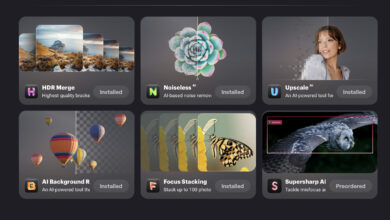We review a computer built for photography and videography

I ended up upgrading my computer and it made a huge difference to my photography workflow. Here’s how I found out what to buy.
For the past year or so, I’ve been struggling with my nine-year-old computer. It’s great, but it’s starting to get slower and slower. It started to have a negative impact on my business, especially when I curated and edited large photo shoots. Here’s what I upgraded to and what I discovered along the way.
Should I rebuild the computer?
Historically, I’ve built my own computer. Compared to some work I’ve done in the past, it’s relatively easy to do; everything just plug and screw together. However, now I’m busy with my photography and time is money. Building a computer takes time that I don’t have, and I need it relatively fast. But I have to balance this with the added cost of buying a ready-made machine and the possibility that I won’t find what I want. I did a lot of research and this time I considered the option of buying a complete machine.
This goes against me a bit as there are parts in my old computer that are completely usable and some I replaced not too long ago. For the sake of our planet, I strongly believe in using things until they no longer work. Overall, though, it doesn’t depend on the job. Photography apps are slow like wading through mud, and loading photos from the memory card takes a long time. Also, it has trouble using any AI-based tools like noise reduction and removal. Furthermore, working with large video files became impossible and I was about to have to do some video editing work.
Two strange advantages of an old, slow computer
There are two advantages to me having a slower machine. Besides giving me time to brew a cup of coffee while it processed my photos, it also showed speed differences between different programs, perfect when I reviewed the software. For example, PhotoLab 6 still works lightning fast on that computer compared to Lightroom Classic, where the word “slow” is an understatement.
With a new computer that can do things quickly, can I tell the performance difference enough to write about it? I am very aware that many readers here work with much older and lower capacity machines than in the past, and I wanted to make sure they were aware of the shortcomings of some programs. I will answer that question a little later in the article.
Working on a budget
When choosing a computer’s specifications, there will be times when small increases in performance make a big difference in price. In the real world, though, those small gains aren’t worth it. If you’re a high-level gamer, I can understand that, but if I have to wait longer than half a millisecond for an image to load, it won’t make a huge difference to me. Therefore, there is no real need to buy top-spec machines. However, the better the specs, the more adaptable the computer will be to the future. My last computer ran fine for almost 9 years because I over-specified it. I want the same longevity with the new machine.
Research what I should buy
My first thought is to choose AMD or Intel.
Testing speed, cores and threads, and reading multiple reviews, AMD gave me a better value for money. Of course, there are those who will swear undying loyalty to Intel, but that’s Canon/Nikon’s argument; both work.
I have a fixed budget, so value for money is important to me, I need to balance performance with cost. I want something like 5th generation AMD Ryzen 7 5700X, 8 cores, 16 threads, 4.6 GHz Boost AM4 Chips. It performed quite well in benchmark tests against similar processors. Moreover, it had great reviews.
Similarly, AMD-compatible motherboards are also a better value. Respected person Gigabyte B550M DS3H Micro ATX Motherboard had some great test results.

The key to future-proofing is that it has four memory slots, supporting up to 128 GB of dual-channel RAM that can run at up to 4,733 MHz. i’m going to buy 32 GB Corsair Vengeance LPX (2x16GB) DDR-4 . RAM, a lot for what I need at the moment. I considered using a setup with integrated DDR-5 RAM. But that pushed the system beyond my budget.
I will also need a powerful graphics card.

Seek expert advice
Never be afraid to ask for help! I’m relatively computer savvy, but there are always people who know more than that.
With this kind of specs in mind, I joined a Discord group for a UK computer and components retailer, AWD-IT.co.uk. I previously purchased parts for my son’s machine from that company and was very pleased with the price and customer service.
Team members were generous with their knowledge, and someone named Keira suggested a custom machine built in a Fractal North box. It’s a product that won the prestigious Red Dot Design Award 2023. It has three USB ports on the front, including one USB 3.1 Gen 2 Type-C port that supports fast charging and speeds up to 10 Gbps. The plate is easy to install and can accommodate up to four SATA drives.
The calculator includes a Nvidia GeForce RTX 4070 12 GB graphics card. I considered going with the RTX 3070, but the 4070 is 20% faster. The power supply is a Gigabyte P650B 80 Plus Bronze Certified Unit.
The processor is cooled by the Arctic Freezer A35 CO Tower CPU Cooler. I considered a liquid cooler, but reading on that, the air cooler is more than enough for the job, especially since I won’t be subjecting the computer to prolonged heavy loads like gaming. Also, an air-cooled processor costs less. That allows me to increase spending in other areas and stick to my budget.
What about the hard drive?
The machine comes with a 480 GB SATA Solid State Drive with an unregistered copy of Windows loaded on it; I already have a key code. Its read speed is 550 MB/s and write speed is 500 MB/s. Since I will only use it for Windows and install software, that should be enough. After loading everything I need, it’s still only ¼ full.
Then I added additional solid-state drives to the machine to store my pictures and documents. I have several 1TB and 2TB solid state drives that I can pair from the old machine to the new one.

What I like and what can be improved with the computer
The UK-based company I bought the computer from, AWD-IT, is heavily focused on gaming, although it also makes business machines. US readers can get Great deals from B&H. I have always found that consoles have the same specs that we need for photo and video editing. However, there is a tendency to light up a gaming computer with what my son calls a “vomit lamp”. I don’t like them either. Through the glass on the side of this computer, it was dark.
It has a lower profile than my old machine and runs almost silently.
It’s very fast, too. I always get an error when I have to wait for Photoshop to open an image from Lightroom Classic. Now, from pressing Ctrl + E to load Photoshop and the image appearing in it takes nine seconds. If Photoshop is already open, it will of course be faster: about three seconds. Switch between modules in ON1 Raw image 2023.5 faster (less than one second) and ON1 No Noise, Topaz DenoiseAnd Deep Prime by Photolab 6 much faster and better than Adobe’s Denoise.
So the good news is that Lightroom is no longer a complete slug when it comes to raw files and my caffeine intake has dropped because I don’t have to wait too long for things to happen.
I was worried that with the power supply it was not modular and there were a lot of cables hidden in the base of the machine. I thought mounting the extra drives would be a bit awkward, but that shouldn’t be a headache at all.
Large GeForce graphics card. If I insert a fourth and last SATA drive, I’ll have to remove it to plug the cable into the socket. It is also located very close to the spare PCI socket. So if I need to use it, it will need to be something small. There are also two onboard M.2 connectors hidden behind the graphics card, but the card sits far enough away that the NVMe SSD can slide in between.

I didn’t choose the wireless option because my computer was hard-connected to the local network. AWD-IT already provides a wireless adapter, but I’m not sure how a wireless adapter would fit.
I have always been concerned about my carbon footprint and environmental impact. Tested my new setup compared to the old one, it uses less power which is great. Sadly, the new computer arrived with a sizable amount of plastic packaging. Considering that almost all the plastic that has ever been produced still exists and is slowly making its way into our ecosystem, that’s not great news. Most camera companies are catching up on this, but PC makers still have a long way to go.
My other concern in that respect is what to do with my old computer. It is still usable for smaller tasks like writing and browsing the internet. So I’m uploading Ubuntu to it and trying to find it a home. In these increasingly difficult days, there must be a kid somewhere who needs a computer to do his homework. So my friends are looking for the right one for it.
Conclusion
Overall, I’m really happy with my new setup. My workflow is fast now and my blood pressure has dropped because I’m less annoyed with Lightroom and Photoshop than before.