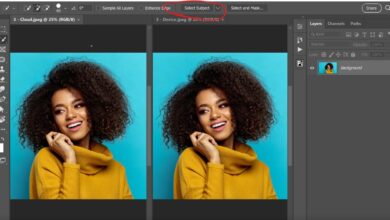The Easiest and Fastest Way To Create a 360 Virtual Tour of a Home

I used to think that creating virtual tours required thousands of dollars on gear and a subscription to expensive hosting platforms. In this video, I’m going to show you how to create one with a pocket-sized camera, a smartphone, and free software.
The Camera
There are a ton of 360-degree cameras on the market that vary wildly in price. I’m going to be using the Ricoh Theta X, which currently costs over $700, but this may be overkill for most people. For under $300, you can get the Ricoh Theta SC2. If you’re planning on grabbing 2D stills from your 360-degree photos, you may appreciate the 60-megapixel file sizes out of the Theta X, but for your average virtual tour, the SC2’s 14-megapixel files will be fine.
The Software
To control your camera wirelessly and create and host the virtual tour, you’re going to need the Theta Tours smartphone app. For simple tours, the app is free, but if you’d like to create more complex tours, it will cost a monthly fee.
Currently, Ricoh is giving away a free Theta SC2 camera if you purchase a one-year pro membership to the Theta Tours app.
The Theta Tours app is capable of taking the photos, building the virtual tour, creating the listing, and keeping tracking analytics, all from your smartphone. This means that you should be able to photograph and create a virtual tour of an average-sized house in less than 30 minutes.
Creating Your Virtual Tour
Now, let’s dive into the actual process of creating your virtual tour:
-
Position the camera at an ideal height. Experiment to find the best height for your space, but a chest-height setup is often recommended.
-
Leave the room so that you are not in the shot. Use the Theta Tours app to control the camera remotely. Ensure each shot is well-framed, as this is how your clients will first see the images.
-
Capture the 360° images, and the app will automatically upload them to the cloud as you go.
-
Label each photograph to keep things organized.
Once you’ve captured the necessary images, you can view your tour within the app, and it’s already shareable. You can also add a floor plan, location markers, and descriptions to enhance the tour’s depth.
Showcasing Your Virtual Tour
The best part is that the app keeps track of views, offering valuable analytics for your virtual tour. You can also generate a listing paragraph using AI, simplifying the listing process.
Another fantastic feature is the ability to export 2D photos from any part of the 360° shots while creating the virtual tour. This means that you can simultaneously capture images for your listing.
The Real Estate Photography Opportunity
Real estate photography is extremely accessible, and offering virtual tours will easily set your services apart.
Realtors are often willing to pass on the cost to the homeowner, making virtual tours an extremely easy sell. If you’re already shooting photographs of homes, there’s no reason you shouldn’t have one of these pocket-sized cameras in your bag. If you’re considering getting into real estate photography, virtual tours could help you break into the industry.