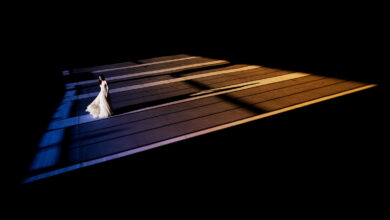Luminar Neo adds an extension with a Christmas twist

Just in time for holiday photography, Skylum has a new extension for Luminar Neo. This is the seventh extension made available this year and is called Magic LightAI. The release is scheduled for December 15.
This tool allows photographers to adjust the light sources in their photos by adding bright beams of light for better images.
“For this winter break, we are releasing the Magic Light AI Extension for Luminar Neo. It is simply perfect for photos of fairy lights and Christmas trees. You can easily get eye-catching fairy pictures that embody the holiday spirit. And by combining Magic Light AI with Noiseless AI and Supersharp AI tools for night photography, you can get mesmerizing lighting and high-quality photos.” — Ivan Kutanin, CEO of Skylum.
The new Magic LightAI extension allows creators to control multiple light sources in a single photo. It works best with artificial light sources such as traditional bulbs, street lights, decorative lights and fairy lights especially during the holiday season.
The neural network in the core of the Magic LightAI Extension analyzes the photo, looks for any point that emits light, and gives creators the ability to make this light stronger, add more beams and more light . On top of that, the multiple sliders give more control over the results, such as Intensity, Size, Beam Count and Beam Width, Brightness, Glow, Transparency, and Rotation.
The Skylum folks have provided a few examples. This is a:

You can see the AI found the light and added some star-like effects. It will be very beautiful for Christmas Lights or candles.
I tested the first version of the extension on one of my own photos, Allen Street in Tombstone, Arizona.
 If you pay attention, you will see that it only works with a few lights on the left side of the street, ignoring the street lights on the right. Adjusting the intensity controls made no difference. I suspect the lights that don’t work are simply not bright enough. I’m using the beta of the extension and it doesn’t work on an Apple Silicon computer yet unless Luminar or Photoshop is running in a Rosetta emulation. I hope that gets fixed for an upcoming release. And I would like to see increased sensitivity. I’d like to see the AI catch those dim lights.
If you pay attention, you will see that it only works with a few lights on the left side of the street, ignoring the street lights on the right. Adjusting the intensity controls made no difference. I suspect the lights that don’t work are simply not bright enough. I’m using the beta of the extension and it doesn’t work on an Apple Silicon computer yet unless Luminar or Photoshop is running in a Rosetta emulation. I hope that gets fixed for an upcoming release. And I would like to see increased sensitivity. I’d like to see the AI catch those dim lights.
However, MagicLightAI has some creative uses if not overused, which is bound to happen sometimes. This is perhaps the least weighty Neo extension released to date, but it is a great addition for the holiday season or for adding effects to other types of images.
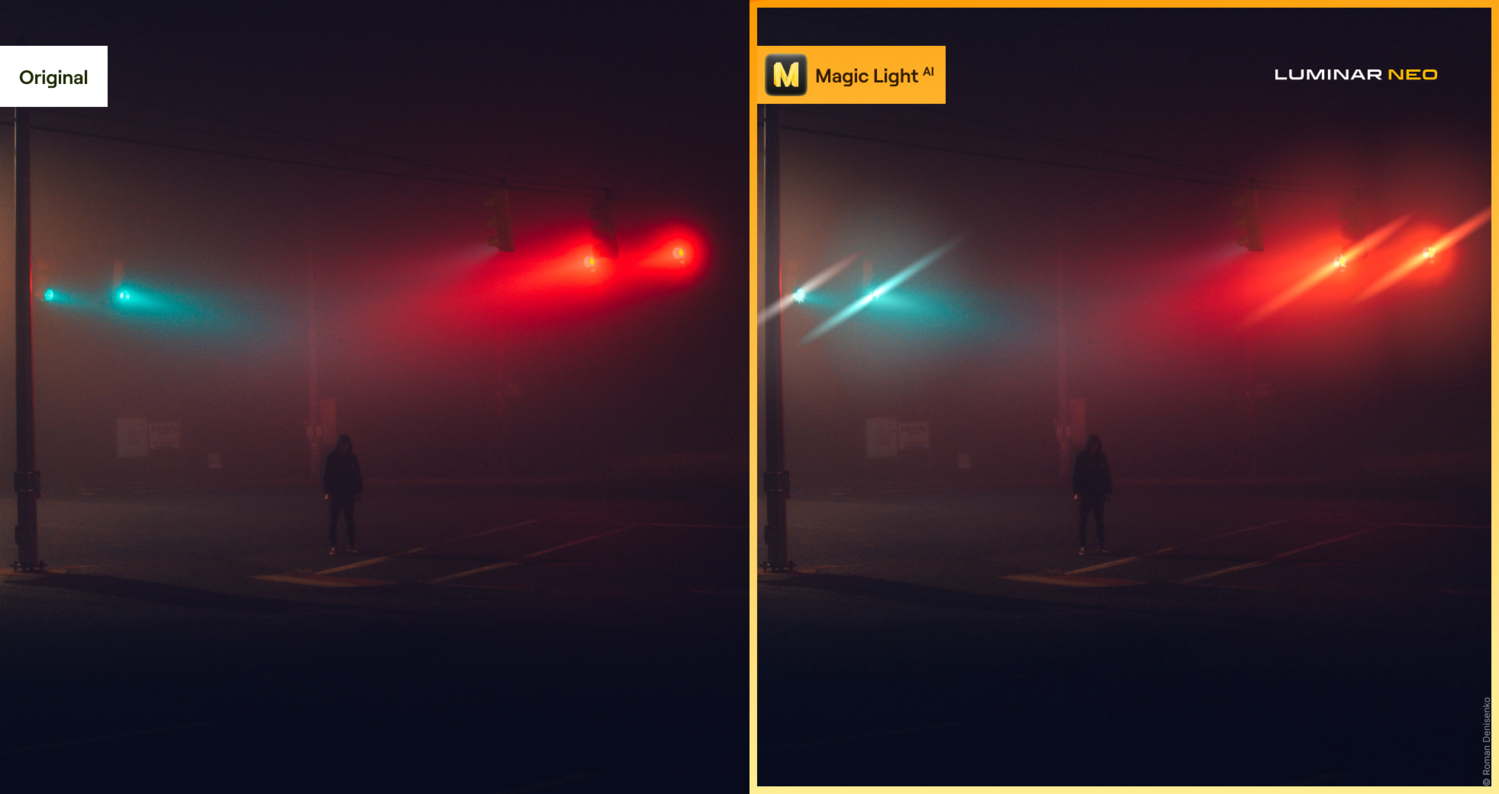
All Luminar Neo Extensions, including Magic LightAI, can be accessed as part of a monthly or yearly Luminar Neo Pro subscription, purchased as part of the 2022 Extension Pack or purchased separately. for those who already own a Luminar Neo lifetime license. Monthly and yearly Pro subscriptions are available now and include access to Luminar Neo and all existing Extensions and all Extensions released during the subscription period.
Until December 15th, enjoy the special offer on Magic LightAI. You can find all the latest pricing information on sky website.
Luminar Neo is available as a direct download from Skylum or can be purchased at the Microsoft or MacOS App Store.