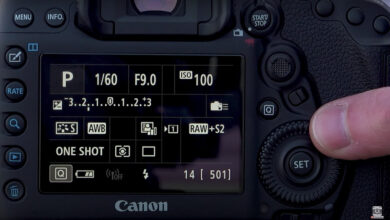Xencelabs Pen Tablet: The Ultimate Tool for Photographers?

If you’re considering replacing your pen tablet with another top brand or are new to the benefits of using this type of peripheral instead of a mouse, I recently tested Xencelabs Pen Tablet Medium SE in Nebula, White and the results were astounding.
Having always used Wacom tablets and found them to work great, I am not ready to switch to any other brand. Recently, however, the USB-C port of my Wacom 2019 tablet broke inside the port when charging and now only charges when the lead is plugged in a certain way. I was disappointed in the build quality of a broken less than two year old tablet and that made me start looking around to see what was out there. I was recommended Xencelabs by a friend who is a photographer and has also used Wacom before. What I found was a similarly priced but far superior product in terms of build quality and potency.
Why use a tablet pen?
Pen tablets are a great way to improve your workflow and image editing as a photographer. They offer a number of advantages over using a mouse and keyboard, including:
- More precise control: Pen tablets allow you to make more precise adjustments to your images. This is because the pen is directly connected to the pointer, so you can make small movements with the pen and see them reflected on the screen. With the mouse, you have to move the mouse a longer distance to make the same adjustment.
- Natural hand-eye coordination: Pen tablets will feel more natural to use than mice because they mimic the way we humans always draw on paper. This can help you be more precise and efficient when editing your images.
- More comfortable to use: Pen tablets are generally more comfortable to use than mice, especially over long periods of time. This is because you don’t have to move your arm as much to use the pen tablet, so the ergonomics are better.
If you’re a photographer who spends a lot of time editing your images, a tablet pen (if you haven’t already) is a great investment. It can help you improve your workflow and work more efficiently and produce higher quality work. Of course, they can cost a lot more than standard mice and keyboards, but then it’s a much more precise device.
What are the challenges of the transition?
Aside from the obvious cost implications, tablets can take a while to get used to. Configuring them to your own personal preferences can sometimes be a bit confusing, and although you can use them for everyday tasks as well as just for drawing and editing, they will take up a lot of space. more time on your desk. The mouse was easier to use from the start but didn’t give us many options in terms of configurability and control. Sure, there are mice that are handy and have long battery life, etc., but what’s more natural than using a pen?
What I love about the Xencelabs Tablet Medium Pack
Firstly, while the build quality is amazing, there’s a lot that needs to be said about the packaging it comes with, well thought out. Unboxing is an experience in itself. For those who love Apple products, the packaging is right for their job and quality. This is really like the thinking that went into everything in the first place. As for the product, the design looks sleek. It is very light, the white color is very stylish and clean. In terms of usage (two pens included), the thicker pen has buttons that are great for editing and performing everyday tasks, while the thinner pen is actually more like a ballpoint pen or an HB pencil and more suitable for drawing. Both have great grip and responsive, well-placed buttons, and come in a pretty box with spare nibs and a nib removal tool. Using this really feels like I’m drawing exactly what I’m drawing and it’s fun to use. I love the fact that the colors on the LEDs on the tablet and the lights under the buttons can be changed to reflect the program or map you’re working on, making it easier to identify and organize.
The SE Medium pack tablet is a great size for me and is comparable to my older Wacom PTH-660. Included with the SE Package (but also available separately if you want) is the Quickeys remote. With a programmable OLED display, 40 buttons, and a dial that rotates smoothly with four additional settings, it feels like a premium product. Even before you see what it can do, it looks great. I put a lot of emphasis on what looks, feels and works well in my workflow.
I should say that I also own Loupedeck Creative Tools and use this on a daily basis, although maybe only about 25% of what it can do. That’s 25% and more in the Quickeys remote. With the ability to set up more than 40 programmable buttons (including customizing the name of what you’re programming for the buttons on the remote), I’ve found that programming the buttons for Lightroom workflow is making things much faster and easier. Loupedeck allows you to highlight the main visual buttons, not the additional ones at the bottom. One thing to consider is that the Loupedeck also costs five times as much as the Quickeys, so it’s definitely worth considering if you’re considering saving some money and just want the dials and 10 buttons and no extra buttons. That being said, I might want to see a larger version of Quickeys at a later date.
What I think can be improved with Xencelabs Tablet Medium Package
Honestly, I couldn’t pick out much that could be improved with this pack, but I did miss having a stand to place the pen vertically. On Wacom, it keeps the nib inside, but there’s a case with this one. For smaller desks, a pen stand takes up less space. It’s a small thing, though, and doesn’t spoil the experience. I’d like to see more support for program maps for Quickeys on the site. I was assured by Ian Sayers from Xencelabs in the UK that not only was this imminent, but that they would have a forum where photographers could share their Quickeys Maps with each other. I think this would be great, because it’s good to see how other photographers work and then adjust to your own needs from there.
My general thoughts
This is an extremely well combined product. I think we will see more Xencelabs in the near future. They are definitely disrupting the market with a wide range of products. They’ve got a 24-inch tablet screen that looks great (though I haven’t had a chance to test it yet). There are many companies that are struggling to make products cheaper and more affordable, but not many companies are struggling to bring to market a better product at the same price. This product is the beginning of things to come, and those who may have never used a tablet before should seriously consider this set. They won’t be disappointed. You can buy yours This.