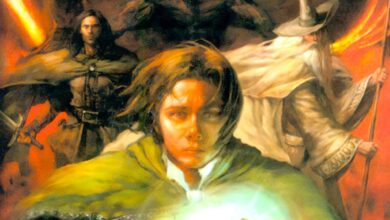VR Gaming Guide 2022: 10 Steps to Setup a VR System for Your Twitch Streams

The desire of many gamers is to be able to support themselves through their hobby. One way to do that is by streaming, but in a world when everyone is streaming, you’ll need a professional-looking setup to stand out.
There are numerous tutorials available on how to start streaming gaming on Twitch, YouTube, DLive, or Facebook. Those guidelines usually include the software you’ll need as well as the nuances of overlays, scene selection, chatbots, and other features. The few best games to stream on twitch are Grand Theft Auto V, Fortnight, Minecraft etc. Few, however, discuss the equipment necessary to make your stream look professional.
What is a VR system?
Visual, auditory, and haptic displays are used in virtual reality systems (in decreasing order of use). There have also been other sensory displays used. The vestibular (balance) sense is the most prevalent of them. Indeed, for decades, it has been a popular mode of flight simulation display. The use of olfactory (smell) displays has been limited, while computer-controlled gustation (taste) displays are almost non-existent.
How To Choose the Right Gaming PC?
The lack of adequate hardware is the most important hurdle to effective streaming, so let’s start there. Although streaming services and software have come a long way in terms of ease of use, and many of them are now free, you’ll still need to purchase a few physical items to bring your broadcasts to life. The most significant stumbling hurdle is a powerful enough computer. There’s a lot that goes into creating a streaming machine. As a result, the most in-depth explanation is required.
This system will most likely act as both a gaming and a streaming machine (more on that later), so it must be quick. If you’re going to stream PC games, it should go without saying that your computer must be capable of playing recent games as a minimum. This is the most expensive device you’ll need for streaming, and there are several considerations.
In general, your ideal streaming desktop can run games at high, if not maximum, settings at the resolution you choose. You want your streams to look as beautiful as possible, and if you want to show off the newest AAA titles, dazzling graphics will help keep viewers entertained. However, if you can’t afford it, you don’t have to spend a lot of money. Moderate gaming setups will run games reasonably well, which is OK if it’s within your budget.
Devices You Need to Stream VR on Twitch
Image credit: Unsplash
1. Good Computer
A computer that can support VR and broadcast at the same time is required. You can use your computer instead of a PlayStation if you don’t have one or prefer to play with one.
VR headset
Any peripherals, such as the Oculus Rift whose video bitrate in average should be 40-60mbps and Oculus Quest, PSVR, PSVR, and HTC Vive, are required.
2. Green Screen
By filtering your background with a green screen, you may make it appear as if you are playing the game.
3. Webcam
Viewers will like seeing you move around in virtual reality. To use virtual reality, you don’t have to be a faceless streamer. Avatars can be loaded by software.
4. Capture card
Assume you’re playing a PlayStation VR game. If you wish to use your stream overlays as well, this is not required.
5. Wireless headset
With a wireless headset, you can stream from your computer while still receiving notifications and playing your favourite games.
Steps you need to follow
In desktop
- Play your favourite live-streamed game.
- Open a streaming programme like Streamlabs or OBS and make sure your Twitch account is connected.
- To add a new source, click on Scene.
- As the source, select Game Capture.
- From the Mode drop-down box, select Capture Specific Window.
- In the Window drop-down menu, select VR Capture. Or your game’s title. While picking the game allows spectators to observe the gameplay, VR Capture will reveal the walls surrounding the play area.
- To display your chat overlay, you may also utilise LIV.
- Then, to fit your overlay, adjust your screen. You’re ready to go as soon as you click Go Live.
PlayStation may be used to stream the game.
You can use your PlayStation system to stream instead of a PSVR. This will be made easier if you follow these steps:
- Start viewing the game you want to watch.
- To share, use the Share button on your PS4 controller.
- Gameplay above the air
- Select a streaming service, such as Twitch.tv, that you prefer.
- Choose a movie and adjust the quality of the stream. 1080p on High is a minimum requirement.
- To see Twitch chat appear on the right, click Start Broadcasting. You’ll be able to perform live as a result of this.
You’ll Need These Programs to Stream Virtual Reality on Twitch
You’ll need a few apps to run your VR stream in addition to the necessary equipment. Depending on how you wish to stream, some of these are also optional.
- OBS or Streamlabs, for example, are streaming software.
- SteamVR, Oculus Setup, or any other game-playing software is required.
- Twitch chat and warnings are handled by LIV or OVR Toolkit. It’s difficult to stay on top of your chat and alerts when you’re wearing a headset. This is software that allows you to keep track of what’s going on and communicate with your audience.
Conclusion
You may need to spend some money or download additional software, but setting up the necessary settings to stream your favorite games in virtual reality on Twitch is rather simple. As a result, a career as a VR streamer is also an option.