Top 3 Online Tools to Remove Backgrounds From Logos
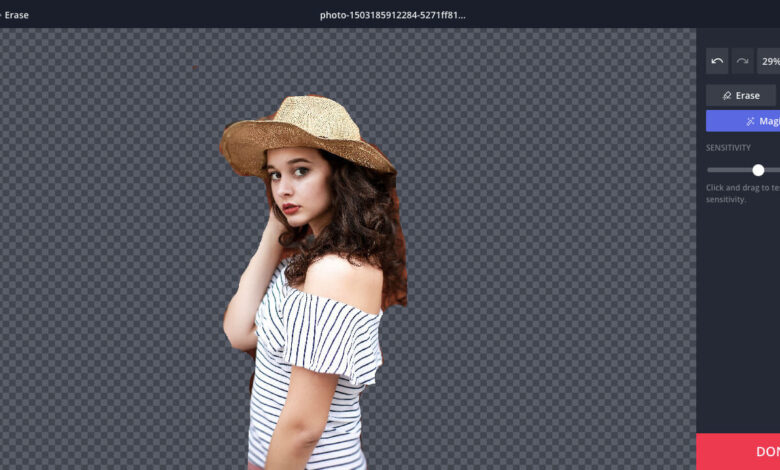
A transparent logo has a white and gray checkered background. This background doesn’t display when you place an image on different surfaces: it becomes transparent and, therefore, helps the logo look good and be used flexibly, whether on a website or billboard poster.
There are two ways to create a transparent background: manually, using professional image editing software, or automatically, with the help of online logo-background removers. In this article, you will find out the main reasons for creating a transparent logo and discover free online tools for background removal.
Why should you remove a logo background for free?
Removing the background from a logo makes it look good on different types of visuals. For instance, when you have a white background logo, it looks good on a white website. But try to place it on a black page—you’ll see the white square that doesn’t look appealing or neat.
A transparent logo background ensures that it organically fits any digital or art project. Moreover, you can easily outline your logo or add shadows to make it look more distinct and not blend with the page background.
Where can you use transparent logos?
- Branding. Logos are usually made in vector format, and due to the vector’s high scalability, it is easy to enlarge them to look good, even on a billboard.
- Printed merchandise. Merch usually comes in multiple colors, and that’s why it is important to ensure that a print won’t have a different-colored square around the logo.
- Social media. Logos without a white background look better on photos and social media posts, and customers engage more with professional-looking marketing material.
What are the most common file formats for transparent logos?
- PNG. This is a standard format for transparent files. PNGs are great for digital branding because they can be very colorful, are easy to scale, and have a small file size.
- GIF. This format has almost all the same perks as PNG files. However, GIFs support fewer colors and might not be the best option for bright, multi-colored logos. Still, they are great to use in digital designs, and are a suitable option if you need an animated logo.
- SVG. This is a common vector image format. The biggest perk of SVGs is their size. They can weigh a minimum of 5 KB and are easily scalable. SVGs are a perfect solution for logos often used in website design.
Top 3 free logo background removers
To create high-quality, transparent logos, you need to use the best online tools to achieve desired results. Below, you will find three trustworthy BG removers, and before getting to them, here is a short preview of the steps you’ll have to take:
- Pick a background removal tool that fits your needs and open its official website.
- Upload a logo, or drag and drop the file onto the web page.
- Check the backgroundless image preview to see if you like the result.
- Use editing brushes to adjust the details.
- Download the background-free logo to your device.
- Depositphotos Background Remover
Depositphotos.com offers an AI-powered tool that accurately and automatically removes image backgrounds. You can upload a file weighing up to 15 MB in JPG format. AI-based algorithms will automatically recognize the main object and erase the background. Moreover, if you need to make adjustments, you can use Erase and Restore brushes for additional editing. You don’t have to pay to use the tool and can process an unlimited number of images. You can head right away to editing your photos at https://depositphotos.com/bgremover.html.
- Remove.bg
Remove.bg is a simple online BG removal tool that works with JPG, JPEG, and PNG file formats. You can remove backgrounds from logos and other images indefinitely, and even place a cutout object on a new background right in the program. However, if you need to download the results in HD quality, you have to pay for that: either purchase a monthly subscription or pay per image.
- Cutout.Pro
One of the best perks of this background removal tool is its editing and preview features. You can see how an image will look after the removal process and even make some changes to ensure a perfect result. You can crop your image to a custom size; add shadow, outline, and text; and place the object on a new colored background. The downloadable results are available in good quality for free. However, if you need to download your cutout logo in high resolution, you can do so once and then purchase credits.
How to manually erase a background using editing software
You don’t necessarily need to use online tools to delete a logo background. You can also do it manually in two different ways:
- With the help of Adobe Photoshop
Adobe Photoshop has a Magic Wand tool that automatically selects certain areas of an image consisting of one color. It also has a Magnetic Lasso tool: once Lasso is activated, you have to trace the borders of a logo with it, invert the selection (Ctrl + Shift + I), and then press Delete.
Magic Wand is definitely quicker, but doesn’t always offer smart selection: sometimes, it can select a part of the logo. Magnetic Lasso is more precise, but also more tricky to use. Besides, the process takes more time because tracing an image cannot be done quickly to achieve precise results.
- With the help of Adobe Illustrator
You can easily create a new vector version of an image that doesn’t have a background. Just place a logo in Adobe Illustrator and trace it using the Pen tool. It is the most time-consuming option, which also requires knowledge on using the editing software. But, sometimes, it is the only option available, e.g., if you only have a small version of a logo but need a big one.
To sum up
You can use transparent logos in many different ways, both offline and online: make them a part of your printed merchandise, place them on billboards, websites, and so on. There are many ways to make a logo transparent, but the easiest one is to use web-based background removers like the ones listed in this article.




