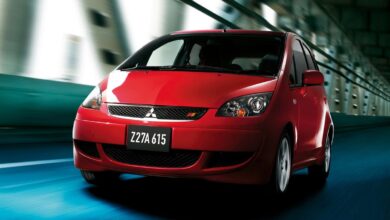Thinkware U1000 Dash Cam Review

Are you seeking a premium dash cam with a crystal clear feed and multiple features? The Thinkware U1000 could be exactly what you need.
How have we reviewed the Thinkware U1000 dash cam?
We conducted our research review by analysing real buyer feedback – looking at exactly what customers like and dislike about the Thinkware U1000 dashcam.
We considered all the critical details:
- Image quality
- Storage
- Ease of installation
- Wireless connectivity
- GPS
- Built-in-display
- Bonus features
Thinkware U1000 Dash Cam features & specifications
- Sensor Resolution: 8.42. MP
- Recording Resolution: 4K UHD at up to 30 fps, 2K at up to 60 fps
- Field of View: 150˚ Diagonal
- GPS: Yes
- Incident Detection: Yes
- Cloud Services: Yes
- Built-in Wifi: Yes
- Night Mode: Super Night Vision 2.0 (with nighttime picture correction)
- Camera Modes: Video, Picture, and Time Lapse Mode
- Mobile App: Yes
- Compatibility: Mac/Win Viewer
- Parking mode: Yes
- Advanced Driver Assistance System: Yes
- Property File Management System: Yes
- Storage Capacity: 32- 128GB Micro SD Card
Where can I buy and find the best deal on the Thinkware U1000 dash cam?
Amazon: For $745
What do buyer reviews tell us about the Thinkware U1000?
Some noticeable feedback from reviews should be that buyers were most happy with the 4K footage and the slim dynamic design of the device. The installation process was a bit complicated for some people, so pay close attention to the instructions beforehand.
On the downside, many buyers reported that the volume is very loud when warnings and audio are used, even on the lowest setting – which we imagine can be a little annoying.
Reasons to buy
- For the 4K quality video resolution
- For it’s features like Geo-fencing, road alert systems etc
- For it’s warning systems for drivers in need of aid
- To keep constant connectivity to the vehicle
- For parking surveillance
Reasons to avoid
- 4K resolution requires high amounts of storage per video
- Warning system alerts can be loud and annoying
Who should buy the Thinkware U1000 dash cam?
Drivers or business owners who desire premium video quality, connectivity, control, and surveillance over their vehicles should consider the Thinkware U1000 dash cam. With a 4K Sony STARVIS image sensor, you’re promised exceptional video quality.
Features like ADAS, Geo-fencing, Road Alert systems, Locate vehicles, and more make tracking and keeping your fleet safe while on the road. Also, if you enjoy a seamless design that ensures it’s well hidden behind the review mirror, the Thinkware U1000 is a great choice.
Who should avoid the Thinkware U1000 dash cam?
Avoid the Thinkware U1000 if you don’t enjoy having to edit or format videos from the camera often. 4K footage is much larger than other resolutions and will fill up your SD card fast. Give this dash cam a skip if you enjoy a nice, quiet ride. The alerts are known to be loud and can often startle an unaware driver. Don’t go for the Thinkware U1000 if you want a more budget-friendly dash cam.
What is the Thinkware U1000 image quality like?
The Thinkware U1000 has an 8.2MP Sony Exmor R Starvis image sensor, which enables it to provide users with high-quality 4K footage as well as 2K HD footage.
What is the resolution of the Thinkware U1000?
Think U1000 will give you 4K 2160p UHD at 30FPS and 2K 1440p resolution.
What is the field of view of the Thinkware U1000?
With the Thinkware U1000, you’ll get a 150˚ field of view, which gives you a wide-angle view of the whole front of the vehicle. This field of view is similar to the GoPro Wide Angle Lens.
What are the frame rates of the Thinkware U1000?
The Thinkware U1000 shoots at 4k 30 fps and 2K 30 fps.
How good is the night vision on the Thinkware U1000?
Thinkware’s U1000 model uses Night Vision 2.0, which has a feature called Image Signal Process to improve the quality of images or videos taken in low light conditions. This provides you with clarity and visibility for recording any situation at night with the nighttime picture correction.
What storage capabilities does the Thinkware U1000 have?
The Thinkware U1000 is compatible with 32, 64, and 128GB micro SD cards.
How easy is the Thinkware U1000 dash to use?
It’s relatively easy to set up for people familiar with tech products. With the phone app and Mac/Windows Viewer compatibility, you can access the camera and edit its settings with ease. You also have the option of muting notifications.
How do you install the Thinkware U1000 dash cam?
Follow these instructions to mount your Thinkware U1000 Dash Cam:
- Clean the windshield so the product has no problem sticking.
- Remove the 3M tape from the bottom of the mount and stick it just behind the review mirror with suitable space for the dash cam.
- Attach the dash cam to the mount.
- Check the positioning of the Cam from outside the car to ensure it’s set right.
- Plug the power cable into the dash cam.
- Run your power cable along the seams of the windshield to your 12V power outlet and plug the device in.
- Place your micro SD card in.
- Follow the setup instructions in the manual.
- Run the product and connect it to your mobile app to test it out.
What mounting options does the Thinkware U1000 have?
The Thinkware U1000 makes use of a 3M adhesive pad at the base of its mount, which sticks just underneath or behind your rearview mirror.
Does the Thinkware U1000 dash have wireless connectivity?
Yes, the Thinkware U1000 does have wireless connectivity. It has Thinkware Cloud standard and supports 2.4GHZ and 5 GHZ connectivity.
Does the Thinkware U1000 dash have GPS?
The Thinkware U1000 does have a built-in GPS module, which is used to track your location and speed.
Does the Thinkware U1000 dash offer a built-in display?
The Thinkware U1000 doesn’t have a built-in display. It’s designed to fit seamlessly behind the rear-view mirror to be completely out of the driver’s field of view.
Does the Thinkware U1000 dash have audio?
The Thinkware U1000 has audio. It has active voice recording as well as various alerts for warning signals and other features.
What are some of the best bonus features offered?
Here are a few of the Thinkware U1000’s exceptional features:
Cloud Capabilities
With the Thinkware U1000 cloud connectivity, you can track your vehicle via GPS wherever it is. Along with basic tracking features, you have Geo-Fencing and driver impact notifications.
Parking Surveillance
With parking surveillance, your car will stay protected with features like:
- Impact detection, which ensures that it starts recording as it senses any impact on your vehicle.
- Time-lapse to reduce file size and power consumption as your camera records.
- The motion sensor also has customizable sensitivity to ensure your camera doesn’t unnecessarily record random movements.
Advanced Driver Assistance System
The advanced driver alert system includes the following to ensure that you’re always aware of what’s going on around you on the road:
- Red light camera
- Fixed speed camera zone warnings
- Mobile speed camera zone warnings
- Road safety camera alerts
- Average speed camera zone warnings
Thinkware U1000 vs Blackvue DR900x – a popular alternative to consider
Thinkware U1000 vs Blackvue DR900x
Image quality: Both shoot in 4K resolution at 30fps. The Thinkware U1000 uses an 8.2MP Sony Exmor R Starvis sensor, whereas the BlackVue DR900X uses an 8-megapixel CMOS sensor.
Storage: The Thinkware U1000 supports 32-128GB micro SD cards, whereas the BlackVue DR900X supports 128GB up to 256GB micro SD cards.
Ease of installation: Both devices are easy to set up. They both require a cable from the battery or a 12v power converter to the dash cam on the windshield. Their mounts have 3M adhesive backing to stick them to the windshield just behind the rearview mirror.
Wireless connectivity: Both dashcams offer wireless connectivity. Thinkware and BlackVue have cloud connectivity for active tracking.
GPS: Both dash cams have an in-built GPS module for recording speed and tracking location.
Parking mode: Both dash cams have parking modes, but they differ slightly. The BlackVue cam can be wired to turn on automatically when the car turns off. It then stays on standby until it picks up movement and starts recording.
The Thinkware U1000 has three parking modes. Impact detection automatically starts recording when it senses an impact on your car. Movement detection, which is similar to the BlackVue, and then Time Lapse mode, which automatically takes a time-lapse to reduce file size and power consumption.
Bonus features: The Thinkware camera has ADAS, which provides the driver with vital information regarding road safety through the advanced driving alert system. BlackVue DR900X doesn’t have this feature.
Where can you Buy the BlackVue DR900X?
Amazon: For $761
Catch: For $729