The Impossible: AI Photo Editor That Works With Lightroom Presets

Lightroom preset maker DVLOP and photo teacher SLR . Lounge came up with a new way of AI photo editing with their project called the impossible. Entering the relatively new but increasingly competitive world of AI photo editing, Impossible Things promises to be the fastest and easiest AI photo editor.
But from their press release, we see some key features that make the Impossible an attractive option in the AI editing space. Here are the key features that we find most interesting:
- Impossible Things works 100% natively in Lightroom Classic, so it’s quick to integrate into an existing workflow because you don’t leave Lightroom. This is a big option, as many other options require exporting the catalog or XMP or re-importing the settings.
- With a subscription, Impossible Things works with all of your existing Lightroom Presets to adjust “38+ slider predictions” for whatever scene and/or lighting condition you’re shooting. This means that if you have purchased the presets or you have created your own, you can use them alongside their AI. So far, we don’t know of any other AI editor that can do this.
- Impossible Things also allows users to customize their results. So not only can you use their AI, but you can also train it on the fly (in Lightroom Classic) to match your specific preferences. Again, this is the first AI editor with such a feature.
These three features alone can be a huge plus for photographers who don’t want to launch a separate program or spend time training the AI to fit their look.
 Photo of Jose’s Mansion
Photo of Jose’s Mansion
Impossible Things also claims to process images with greater precision. Their AI is trained with “over a million DNGs, 200 unique camera models, and 300 different lenses” to minimize differences between camera and lens brands. They also train their system with “Lighting Condition Based Development (LCBD)”, a patent-pending technology. editing workflow developed by Pye Jirsa to edit based on the most popular lighting scenarios for photographers.
Other Notable Features
In addition to the features listed above, here are some other features mentioned on their website and press release:
Smart slider: Under Custom Adjustments is “Smart Slider”. This slider allows users to define how much influence they want the AI predictive model to have on preset selections. At 0, the preset is static, with AI only predicting exposure, temperature, and tint. Level 100 uses full predictability to make 38 separate slider predictions.
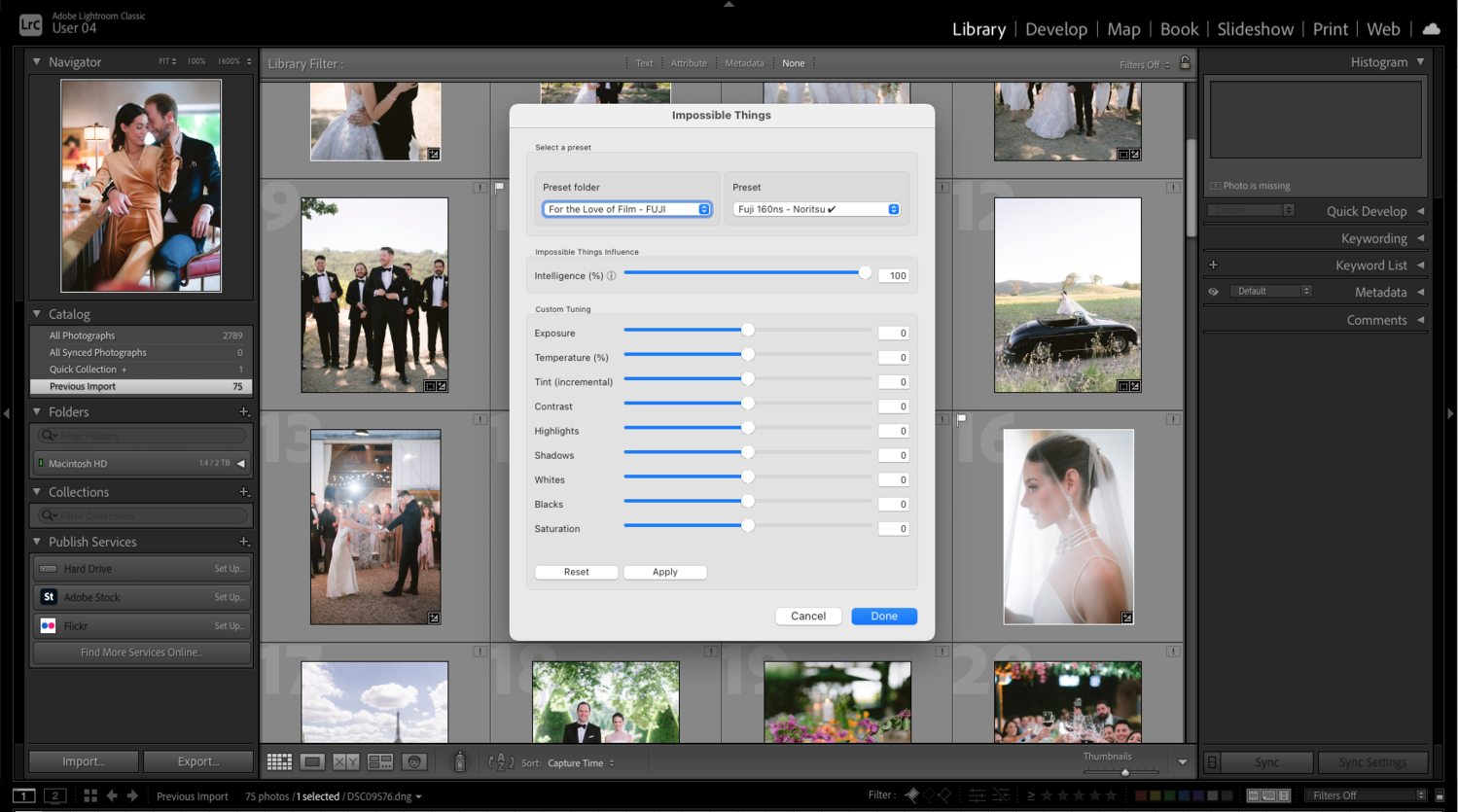 Screenshot of Smart and Custom Adjustments slider
Screenshot of Smart and Custom Adjustments slider
Cloud-tuned artist profiles: The AI works with all DVLOP presets such as those created by Jose Villa, India Earl, Two Mann Studios and other influential photographers. According to their website: “adjustments are possible from the cloud, which gives the preset designer the freedom to continuously tweak and tweak/evolve the setting as needed.”
If this works as advertised, it will be like having TwoMann or Jose Villa editors edit your photos.
 Screenshots of Impossible Things artists
Screenshots of Impossible Things artists
Adaptive noise reduction: AI takes into account both in-camera ISO settings and predictive exposure compensation to predict the best noise reduction setting on an image-by-image basis.
Adaptive lens correction: AI can correct lens distortions as well as excessive blur or underexposure caused by the profile itself.
AI improvements and tweaks: Impossible Things has also integrated Adobe’s latest AI selection features to allow the plugin to automatically enhance and retouch your portraits during the editing process.
 For more details and features, you can browse through Under the Hood article.
For more details and features, you can browse through Under the Hood article.
Intro video
For more information on how it works, check out this full demonstration video by wedding photographer and educator taylor jackson.
Price and conclusion
Photographers can try out AI with 500 free editing credits on Their website. After the trial period, users will have to pay per image or choose from three different subscription plans ranging from $0.04 per image to $0.06 per image. So with some basic math, you can do a 100 photo portrait session for $4 – $6 or a 1,000 photo wedding for $40 – $60.
We can’t comment on how the software works yet, but their claims are astounding. If this software can work as well as it shows on paper, it will change the way photographers edit.
We’ll have more for you all soon, but in the meantime, what are your thoughts? Are you all excited that AI is driving photography?




