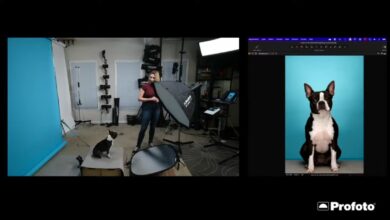Skylum Created a ‘Neo Jr.’ for your smartphone

Skylum is one of the leading software companies providing AI-based editors for professional and semi-professional photographers. The Luminar Neo was already a big seller, it had fans and critics, but it changed the market. Even Adobe and some other “big guys” are taking the lead in AI.
Now, Skylum is offering, starting today, an iOS and Android app with many of the same features as its PC and Mac editor. it is called “Imgmi“(probably the worst name for software I’ve ever heard.) Perhaps something like ‘Luminar Neo Mobile’ would be more appropriate?
Here are some features:
- Sky Replacement
- Eliminate power lines
- AI Enhancement
- Common editing controls like exposure, contrast, highlights, shadows
- Erase
- Saturation Control
I was surprised that the features are context-aware, so it provides, for example, in the sky replacement feature, the ability to move the sky horizontally and vertically and adjust the mask to the sky. the sky blends clearly with the horizon. They are similar to the controls in Luminar Neo. Alternatively, you can use your own sky, which is my preference, although you can only load five skies at a time. Anyway, good on Skylum for such a versatile little app.
Here’s a quick “in-car” photo I took in rural Missouri. 
I added the sky, played with color and contrast, and got a better image without much effort, all from an iPhone edit.

Can I do better at home or on my laptop with Photoshop or Neo or other editors? Sure, but the product is aimed at casual shooters who use their phone’s camera and have a need that goes beyond the basic tools that come with their smartphone. The alternate sky looks really good. For another example, see my photo at the top of this article, taken on a clear day. The alternative sky is very clean.
What’s missing?
I don’t see a way to level the horizon, which I think is something every user will need. The app seems to lack any portrait photography tools, which Skylum is very good at with their high-end apps.
There is no undo and no control to adjust colors beyond saturation. I want the sliders to be warm and cool.
There is no cropping tool, another thing that I think is necessary in an application like this. Finally, I’d like to see PC and smartphone apps linked, just like Adobe, so you can start editing on your phone and finish on your laptop or desktop. or vice versa.
Big picture
This is a smart software. Skylum has brought many of their PC-based tools to your smartphone, and it’s no small task. It’s easy to operate, even easier if you’re a Luminar Neo user where the controls and concepts are similar. I hope the next versions will add some of the basic tools that are missing. However, what they did was very good. Sky replacement seems to work just as well as the world-class sky replacement feature in Luminar Neo. You even get a reflection of the cloud in the water after you add the sky.
Buy Imgmi
Imgmi has a free seven-day trial that allows photographers to try out all the tools before deciding to buy. There are three purchase options: an annual subscription, a monthly subscription, and a one-time purchase. Annual purchase is $29.95. Imgmi is available in both the Google Play Store and the iOS App Store. To learn more about Imgmi and subscribe to updates, visit website.