Should you convert raw files to lossy DNG to save space, or should you skip this file format?
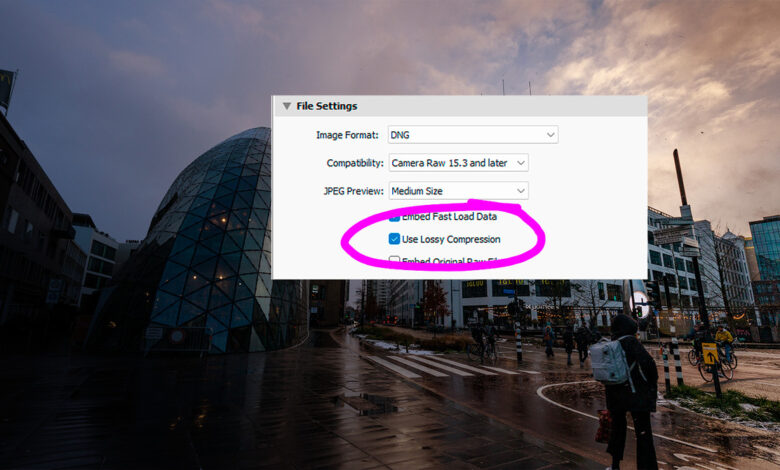
In the past, photographers converted their precious raw files to DNG files, promising to future-proof them. There may be another reason: there is a DNG file format with lossy compression. Could this future-proof them and save disk space at the same time?
In case you didn’t know, DNG stands for Digital Negative, an uncompressed raw file format invented by Adobe in 2004. It was supposed to become the standard raw file format, but camera manufacturers stuck with their own proprietary formats.
Adobe claims that the DNG format is the future. That’s why many photographers are starting to convert their raw files to DNG files. However, there’s no real advantage to doing so, and even the new proprietary raw file formats are supported by every image processing software.
Perhaps there is a new reason to convert raw files to DNG. Although it is not mentioned or advertised, Adobe has had a lossy DNG format for a few years now. This compressed DNG file saves up to 90% of disk space. This means that a 25MB raw file will only be 2.5MB.
The reduced file size may be a reason to switch to lossy DNG because you can store more on your computer. However, lossy DNG discards image information. This results in reduced image quality.
Create a lossy DNG file
Any of Adobe’s DNG converters can convert your raw files to lossy DNG. One way to do this is through Lightroom Classic. You can find the convert to DNG option in the menu, or you can export your raw files as DNG files. I’m using the latter in this example for reasons that will become clear.
I selected a high contrast CR3 file from my Canon EOS R5 to export as a lossy DNG. To do this you need to check the ‘Use Lossy Compression’ option. I also exported a regular lossless DNG for comparison.
Since I use the compressed CR3 file format, the difference in file size between the original raw file and the lossy DNG is about 50%. The difference between the uncompressed and lossy DNG is larger, for obvious reasons.
It is important to realize that a lossy DNG file is no longer a raw file format. The DNG file information mentions that the mosaic information has been removed. In short, this is the raw sensor data that makes up the raw file. Image processing software will no longer recognize the file as a raw file.
Quality after post-processing
At first glance, there is no difference between the regular DNG and the lossy DNG. The difference becomes apparent after the image is post-processed. I have lifted the shadows a lot and pushed the boundaries of what is possible. These processing steps are exactly the same for both versions of the DNG.
To see the difference, the processed image was exported as a 75% jpeg at a typical web size format. Again, the difference was almost indistinguishable at first glance. This changed when the full size image was examined at 50% or larger.
As expected, lossy DNGs show a loss in quality. There is loss of detail, increased color noise, and jpeg artifacts. The processing, while completely identical, also results in harsher colors and a slight sharpening.
Using AI Noise Reduction
One of the more popular features in Lightroom recently is AI noise reduction. This new feature is limited to raw file formats only. Since lossy DNG is no longer a raw file format, AI noise reduction cannot be used.
There is, however, an alternative. It is possible to perform AI noise reduction before converting to a lossy DNG. A strange thing happens. The DNG file saved from the AI noise reduction step is almost twice as large, as can be seen in the screenshot of the different file sizes. But when the file is converted to a lossy DNG, it is even smaller than the lossy DNG without AI noise reduction.
If the image with AI noise reduction is compared to the uncompressed DNG, any previously visible differences are gone. That’s why I prefer the export to DNG method over the regular DNG converter or the convert to DNG option in the menu. It allows for features like AI noise reduction.
About saving disk space
The main reason to use lossy DNG is to save disk space. While the file size reduction isn’t anywhere near 90% in my example, it’s still significant. When compared to uncompressed raw files, the file size reduction approaches the much-lauded 90%.
But is it worth the time and effort, not to mention the loss of image quality? A little math shows how much the disk space savings really mean. I assume a typical raw file is 25MB. How many images can you store on a hard drive?
On a 1 TB hard drive, it is possible to store no less than 40,000 images. This is equivalent to about 200,000 images on a 4 TB drive. At current speeds, A 4 TB hard drive costs around $100.. If you take 20,000 photos a year, you can store 10 years of photos on a 4TB hard drive. Much more if you delete photos that aren’t worth saving.
While saving disk space may sound interesting at first, I don’t believe it will provide any real benefit. You just get smaller file sizes and reduced image quality.
Final thoughts
I was surprised that lossy DNG files still hold up so well, even after extreme post-processing. While there is a loss of quality, it won’t be noticeable in regular use like scrapbooks, social media, or the internet. Even a 30 x 40 cm print would probably be acceptable.
There is a reason to shoot in raw, though. It provides the most sensor information and the most flexibility in post-processing without losing detail. Why throw that away just to save a little hard drive space?
That said, if saving hard drive space is important to you and your use of the images doesn’t require maximum quality, lossy DNG may be a good option. The quality loss only becomes apparent during extreme processing, especially if you perform AI noise reduction before converting to lossy DNG. Just remember that if new features are introduced in the near future that require raw files to work, you won’t be able to use them on lossy DNG files.
What do you think about lossy DNG files? Let me know in the comments below.




