Luminar Neo offers hidden update with some powerful features
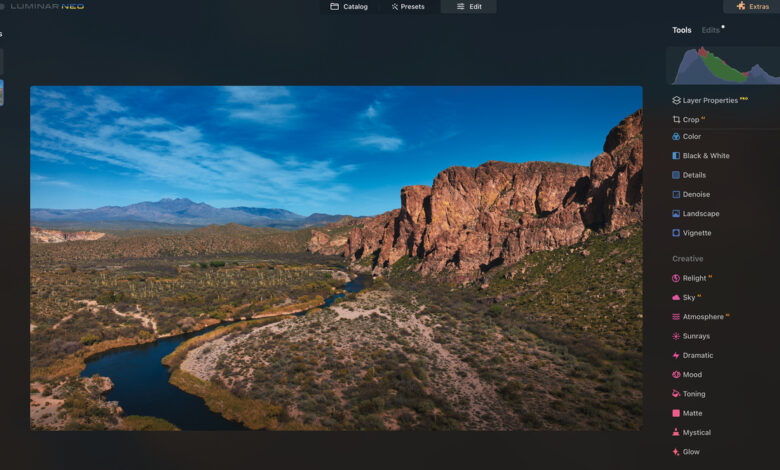
Existing Luminar Neo users will enjoy the next time they open the app, which has quietly launched version 1.8.0. Some of the updates are evolutionary and feature some of the usual bug fixes, but there are some really nice updates here that will please Neo users.
What’s new
First of all, with Luminar Neo 1.8.0, histograms are now available in the Edit tab and you can organize your photos using coarse filters in Categories.

Additionally, hover preview is now available for LUTs in the Mood tool, Blend Modes in Layers, and Camera Profiles in the Raw Develop tool. One big and welcome change is that you can also change the adjustment strength of the preset with one slider, and you can use another to see the before and after state of your photos.
You’ll find performance improvements and support for new cameras, including the Canon EOS R8, Canon EOS R50 and Panasonic DC-S5-ll.
Lots of bug fixes. For Macs:
- Export photos in JPEG format with all applied layers visible for preview in Finder.
- Press and release the Option button without changing the Clone cursor coordinates.
- Use the Crop tool without changing the transformed Layer’s controls; All controls are displayed by the image edges.
- Reset the crop adjustment on the enlarged image and see the exact coordinates of the brush feature.
- Enter custom truncation values with decimal places such as 4.2 or 2.3 without issue.
- In the Lightroom plugin, TIFF images with transparency applied are displayed correctly.
- Switch from Edit mode to the original image without seeing the Edited icon still on the photo.
For Windows users:
- Close the Layer properties without the linear and radial gradients remaining.
- After applying a transparency mask to the photo in the Luminar Neo plugin, send it back to Photoshop and see how the transparency mask is applied.
- In the Reduce Ghosting for HDR Merge Utility settings drop-down menu, see Exposure value displayed correctly.
- Export the TIFF image via the Open Source menu and view it in Lightroom as expected after returning from plugin mode.
- In the EXIF block of the image, the EXIF data contains the name of the camera manufacturer, as expected.
- When using the Lightroom plugin, TIFF images with transparency are displayed correctly.
- Switch from Edit mode to the original image without seeing the Edited icon still on the photo.
Check for updates
The sorting feature added in the category is very nice. Luminar Neo is never going to be a competitor to Lightroom or On1 or Peakto in terms of having a robust catalog, but just being able to view raw files and other sorting options is a great addition.
The always present graph is what should have always been there, but it’s good to see it now. The hover preview feature is very useful. I have used it with my own LUT and also with the camera profile. It’s a more ingenious and faster way to go.
The new comparison slider feature is a welcome addition to the quick button to view your original. It works smoothly and it’s something that I will probably use a lot.
 I didn’t actually use the Neo presets, but now an intensity slider has been added so you can adjust how much of the preset you get. That will make the preset users happy.
I didn’t actually use the Neo presets, but now an intensity slider has been added so you can adjust how much of the preset you get. That will make the preset users happy.
Synthetic
This is an update that is sure to be released without fanfare at all. Reviewers didn’t know it was coming, but it’s very welcome. I used version 1.8.0 to edit some drone shots and everything was smooth with no obvious errors. I’ve had some issues with Neo lately, especially when used as a Photoshop plug-in, but today everything is fine with this new version.
Likes and dislikes
As I said above, this is a solid update, with features that will be appreciated by Neo editors. I’d like to see more power in the catalog and some version of the display if I want to see every edit of the raw file. And one of my biggest problems with Neo remains.
When I first launched, Neo would show promotional material. I don’t want to see that in an app I paid for. Dots. Worse yet, there is an option to disable this feature that Neo doesn’t pay attention to, and when you tell it to stop endless promotions, it launches a website with even more promotions. There’s no future in bugging your customers and that makes me feel uncomfortable for a good app. Adobe sometimes does this with the cloud app in their menu bar, making it look like you have an update, when instead, Adobe is pushing some product or service. It’s just a bad way to try to manipulate your customers.




