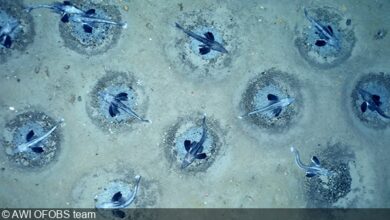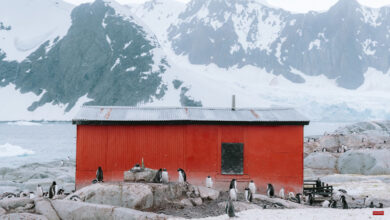Create your own post-processing presets instead of buying presets
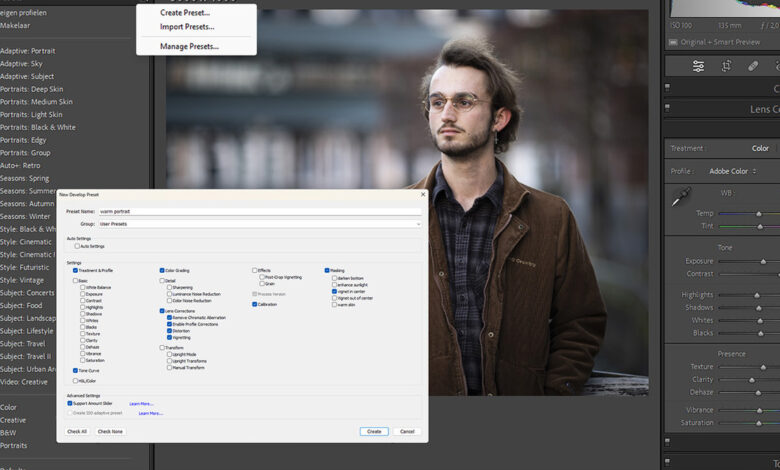
You can add a finishing touch to your photos in several ways. You can make your own or buy presets online and use the skins others have created for you and many others. You can also create your own presets from unique post-processing in your favorite editing software.
Image processing is part of photography. It’s the digital equivalent of the old darkroom film development. It allows you to optimize your photos and add a distinctive look that makes them stand out from the rest.
Those who believe that a photo must be taken directly from the camera often do not understand the concept of post-processing. These people rely on editing built into the camera by the manufacturer. It is never the actual thing, but a rather flat and basic looking image.
That basic look can be tweaked in-camera. These settings are called picture style or film emulation, which are essentially presets built into the camera. It will change the basic processing of the image to fit a certain look.
Processing versus post-processing
Changing the look and feel of in-camera images must be done before shooting. This is not limited to visual style or film simulation look and feel. Some basic adjustments can also be made, like contrast and color saturation. While these adjustments are somewhat limited, combined with the visual style and film simulation it offers some possibilities.
If you need more ways to adjust the look of your image, it’s best to process the image after you’ve taken it. This post-processing is mostly done using editing software, and it’s best to use the raw file format for that. It offers a wide range of editing that goes beyond in-camera capabilities.
The benefit of computer post-processing over in-camera processing is flexibility. You can try every style you can think of. Or you can use presets that provide predefined settings. The latter is equivalent to the in-camera picture style and the film simulation style. But instead of a limited set of looks, often chosen by the camera manufacturer, there is no limit to presets for editing software.
Use predefined presets
If you buy editing software, you’ll probably also get a pre-installer built in. Or you can buy as many third-party presets as you like. A lot of photographers offer one set of signature presets or multiple sets for different types of photography. Some are free, usually it will cost a certain amount.
Editing software like Luminar has a strong focus on using presets. They offer a variety of skins and even recommend using a certain one based on what their image recognition software can find in the images. It even tries to entice you to buy traditional skins and presets from their online marketplace.
Using predefined presets provides a quick way to add a certain look to your images. Just touch a button and you’re done, or so it seems. One thing that gets overlooked most of the time. You still need to make basic adjustments before the preset can work the way it should.
There is a downside to using presets that you purchase. You get a look that everyone can use. This way your photos won’t have a unique look. In the worst case scenario, you bought a preset and then tried to copy the signature look from that famous photographer. If you’re using the built-in presets you get with editing software, you know for sure that anyone can use it.
You can use the purchased preset as a base, making it a starting point from which you can create your own final look for the image. But then you are editing the image before using the preset, adding a second adjustment with the preset, and re-adjusting to get a different look.
Create your own presets the right way
I don’t believe in using presets from other photographers as it almost never gives a good end result. However, presets can be a perfect tool to make a selected number of adjustments with ease. You just need to create your own preset once you’ve found a great look. This way you have a unique look that can become your personal signature look. And unless you sell the preset, no one will have an image that looks like it.
Personal presets can be easily saved in various editing software, but choose carefully what to include in the preset. Some adjustments should not be included. Normally, exposure settings such as highlights, shadows, blacks, whites, and contrast must be ignored. After all, not every photo you take has the same lighting or exposure. These settings are different for each photo.
Most of the time, the things you should include in the preset are limited to color adjustments, blurring, adding noise, and a basic black and white look. Select the appropriate settings and leave the others blank.
If you choose to save everything inside that preset, the edits you made will be overwritten. Most of the time this can be fixed, but software like Luminar makes it more difficult, losing all the edits you made before applying the presets in the process. Check your favorite editing software for details.
Don’t be tempted to buy multiple presets
Some photographers seem to collect as many presets as possible. Sometimes presets are provided for free, providing all the styles that can be used for your photos. I’ve downloaded a few myself, but in the end, I never added them to my Lightroom Classic installation. I prefer to process my own images instead of having someone else edit them.
On top of that, how many presets do you need for your work? Setting multiple presets makes it even harder to find the best preset for your photography. In the end, you’ll use the one you like best, I think, and forget the rest. If you decide to use a separate preset for each image, your work will never have a consistent look.
Finally, you have the choice to use presets or not. I believe you will be better off with an interface found by trial and error. You have to take the time to find that unique and personal look. Don’t rely on presets created by others, create your own. I think your work will benefit from it. And who knows, maybe you can finally start selling your own unique and personal presets.
Are you using a preset or are you manually processing the image? Please share your thoughts in the comments below.