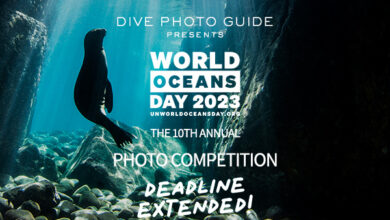MacBook Pro M3 Pro 14” Hands-On Review: Small in Size, Big in Power
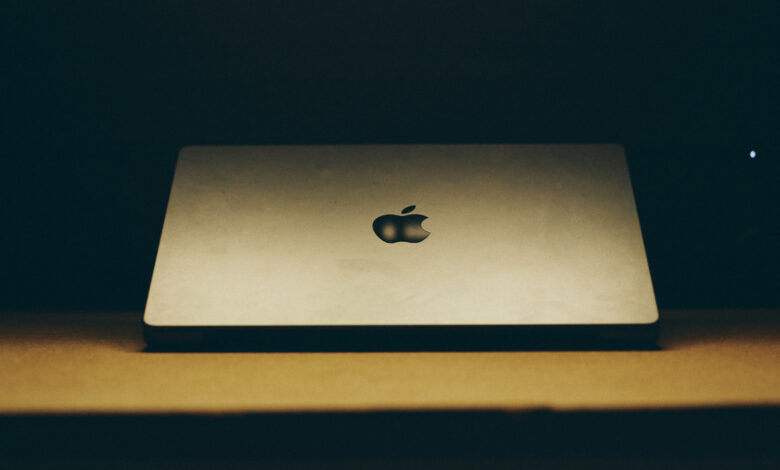
After about five years of using an Intel MacBook Pro, I switched to the M series. I bought the 14” M3 MacBook Pro. While it’s a downgrade in screen size, it’s a big upgrade in almost every other area. In this article, we’ll be reviewing the new M3 MacBook Pro.
You may have noticed that I’ve been on a writing hiatus for the past few months or so. There’s no particular reason other than being on the go and taking more photos than I can count in more countries than I care to count. While I love being in so many studios in so many cities, I couldn’t do it without some key pieces of technology that make my creative work so much easier and simpler. Over the next few weeks, I’ll be doing a series of reviews of some of the recent pieces of equipment that have helped me do just that. First on the list is the brains of the whole operation: the laptop.
I don’t look for much in a laptop. It has to have good battery life, enough USB-C ports, and good performance. With those criteria, my scope is pretty broad, to be honest. Since I’ve been in the Apple ecosystem for the longest time, buying a MacBook is an obvious choice that I don’t think too much about. Which MacBook to buy, however, is a different question entirely. I’m mostly choosing between screen sizes.
Construction quality
It’s like any Laptop before and after every MacBook: it’s great. The body is traditionally made of metal and traditionally feels expensive. I went with the space black version, which seems like the worse choice; however, it’s quite fingerprint-resistant. I clean my laptop regularly, so it should stay pristine for the foreseeable future. The rounded corners give it a slightly futuristic look, a bit like the old Steve Jobs MacBooks.
The keyboard is a big upgrade. It has more travel than the old butterfly mechanism and is generally a much better typing experience. Since I type a lot on it, it’s a nice upgrade, although it takes some getting used to if you’re used to the butterfly mechanism. However, I like the new keyboard a lot more than the old one. As for the trackpad, it’s just as great as the previous models, not much to say about that.
The second design feature I’m most interested in is the ports. The new MacBook Pro has three USB-C ports, an HDMI port, an SD card reader, and a MagSafe port. While I find three USB-C ports to be insufficient for desktop use, they’re enough for wired photography on the go. I only have enough ports to plug in two drives and a wired cable. If I need an external monitor, the HDMI port will handle that. Thankfully, MagSafe is back, and has saved my laptop from falling to the ground a few times.

Importantly for many users, the number of ports you get will vary depending on the chip you choose. If you go with the standard M3 model, you’ll have one less USB-C port, making the computer nearly unusable for any serious creator. The computer you should consider is the M3 Pro, as it offers the highest possible port count while still being compact and portable.
As for the display, it gets an upgrade in brightness and refresh rate, which should make editing on the go a little smoother. The narrower bezels also make for a more usable screen, while the notch doesn’t bother anyone too much. I found the screen a little small for studio productions and often connected it to an external monitor. However, when out in the field, it offers enough portability while also being large enough to see what’s needed.
Efficiency
I don’t want to sound like every other reviewer, but the jump from Intel to Apple Silicon is crazy. It’s hard to compare the performance of the two laptops. While my previous machine struggled to run a single 4K monitor, the new one had no problem running two monitors and then having multiple editing apps, tabs, and even a game open. The display support is lacking, though; I wish it supported more than two external displays.

Since this is a very popular product to review, I won’t go into too much detail about the CPU performance and other technical details. It’s fast, really fast. If you’re editing images, you won’t notice any lag, as long as you have the right SSD and the right cable for it. The only real bottleneck right now is the drive you’re using.
The criteria I’m particularly interested in is battery life. Not just how long I can edit on a long flight, but also how long I can use the laptop for tethering and backup on location. In my experience so far, I can safely use the computer for about half a day of shooting without needing to charge it. After that, the battery starts to drop below 20%, which is worrying. Luckily, I can charge the battery with the TetherTools USB-C 150W battery pack. That way, I can get through a full day of shooting with some juice left over. Overall, the computer has excellent performance and power management. Of course, this assumes you’re not charging your camera via a tether cable.

Which one should you buy?
Here is the real question. There are different ways to do on location work and then heavy post production at home. Since I can be away for weeks at a time, I know I need to carry my rig with me at all times. However, if you are just shooting on location and then coming back to the office without moving around too much, I would recommend a Mac Mini or Mac Studio. The performance is better than a laptop. If you are on the go all the time, then the weight and size are important to consider. So I can only recommend MacBook Pro 14” M3 Pro. Sure, the 16” has better battery life and a larger screen, but if you’re trying to edit on a plane or a pathetically tiny train, the 14” is your only option. It’s just as powerful as the larger screen while being smaller and more travel-friendly. Best of all, it fits perfectly into my Peli camera case.
What I like
- Battery life
- Keyboard
- Screen
- Size and shape
What could be improved
- Missing FaceID
- More USB-C ports
- Price
Less thought
At $2,249, this computer isn’t cheap. Upgrades, if you want them, will cost you an average of $200. I opted for the cheapest model with the M3 Pro chip and haven’t regretted my decision. Since most of my work is done on external drives, I don’t need the extra storage on the machine itself. That money would be better spent on more SSDs. Overall, MacBook Pro 14” M3 Pro is the ultimate computer that still has the price point of an Apple computer but still provides enough power and performance to tackle any creative task now and in the future.