The Nik 7 plugin collection for Photoshop and Lightroom is a solid upgrade
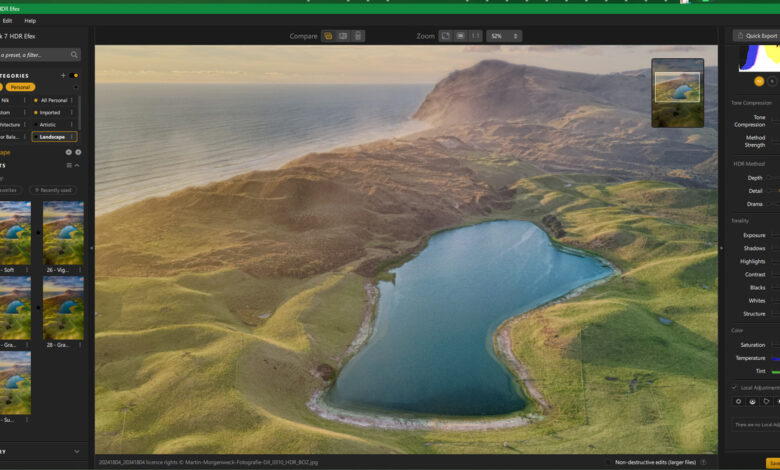
DxO has captured the popularity Nik’s collection in 2018 after Google cut it off. The company has continued to improve it and add more features. A case in point is the new Nik Collection 7.
What’s new?
I think this latest version will be celebrated by users for a number of improvements, most importantly the ability to call one module from within another. For example, when working in Nik Color Efex, you can call Nik Viveza without exiting Color Efex. It speeds up the workflow and allows for truly engaging and powerful color editing.

This package includes Nik 7 Dfine for noise reduction, Nik 7 Viveza for color and tone adjustment, Nik 7 HDR Efex for merging multiple exposures, another Nik 7 HDR Efex for tone mapping into one image , Nik 7 Color Efex includes color filters, Nik 7 Analog Efex to simulate vintage camera film, Nik 7 Silver Efex for black-and-white photography, and Nik 7 Presharpener to pre-sharpen raw files.

One unfortunate deletion is the Nik Perspective tool. According to the company, “keeping Perspective does not allow us to increase Nik’s speed.” DxO also feels that Perspective is the least used plugin in the Nik collection. However, this is a tool I have used quite a bit and I hope it will work again. There are similar tools in DxO Viewpoint and Adobe Photoshop. If you keep Nik Collection 6 on your computer, Perspective will continue to work.
This latest version features improvements to U Point mask technology, increased speed (up to 30%), and other workflow improvements.

Nik Collection’s signature U Point local adjustment technology features three new tools that give users exceptional precision when making selections.
The introduction of the new Polygon Tool allows photographers to quickly mask irregular shapes, while standard Control Points can now be stretched or compressed into any elliptical shape.

The new color picker allows users to select the color and tone for a target adjustment, independent of the adjustment position itself.
Finally, Luminosity Mask can be used all over the product to achieve the target luminosity level. Together, these updates will enable easier targeting of audiences for editing.

Other new features include Quick Export, which allows users to export images from within the plugin, creating a smoother workflow experience.
There are also upgrades to the Nik Collection Library, including a Quick Search tool that allows users to organize their presets and filters for quicker access.
DxO also focuses on Nik Color and now it has an expanded HSL filter to change the complete color range with the new Vibrancy slider. Additionally, the new ‘stacking’ feature means photographers can combine and rearrange all filters as required to create creative effects.
Use the new version
I have been using the pre-release version of the software for a few days. I’m already a v6 enthusiast so I feel quite familiar with the different modules and how they work. The improvements to the already excellent U-Point technology are most welcome, especially the new polygon tool. It does a quick job of selecting areas for adjustment without having to worry about bleeding into other parts of the image.
Being able to switch tools without going back to Photoshop is also a plus and saves time. It makes the workflow of Nik Collection tools more streamlined. I found the Nik Collection to be stable even in beta form, so I expect them to be stable when released.
If you’re currently using the Nik Collection, upgrading is a no-brainer. If you haven’t tried it yet, you can try it for free for 30 days.
What I like
- Almost any image can be enhanced with Nik’s suite of tools.
- After spending some time using Nik Collection, you’ll find editing is easy and intuitive.
- DxO rescued this software from Google abandoning it and improved it greatly.
- As for Mac users, they are now 100% on Apple Silicon.
What could be better
- I wish there were accompanying video tutorials and more concise help integrated into the tools from the help menu.
- I mourn the loss of the Perspective tool. I used it all the time and liked it better than the Adobe versions. Hopefully it will return.
Pricing
Nik Collection 7 (Windows and macOS) is now available for download on DxO website with the following prices:
- Nik Collection 7 upgrade for existing users: $/€89
- Nik Collection 7 full version: $/€159
These plugins also work with Affinity Photo and DxO’s PhotoLab app.




