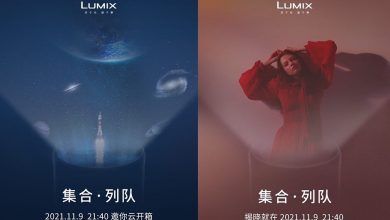Instructions for retouching portraits with Lightroom and Photoshop

Knowing how to light, compose, and pose for a portrait is only half of what it takes to create a complete photograph. The other half is editing, and it takes a lot of technique and ingenuity to create a compelling result. This great video tutorial will show you everything you need to know to retouch a portrait using both Lightroom and Photoshop.
Coming to you from Francisco Joel Hernandez’s FJH PhotographyThis awesome video tutorial will show you how to retouch portraits using both Lightroom and Photoshop. If you’re new to portrait retouching, perhaps the most important point to remember is that in general, less is more. It’s pretty easy to overdo things and make your subject look too artificial as a result. To avoid this, I often like to zoom out every minute or two while editing to track overall progress, and when I’m done with a series of photos, I’ll be away from the computer for a minute or two. to reset my eyes before going back to evaluate them again before I export the set. Check out the video above for the full rundown from Hernandez.