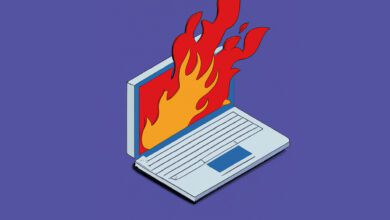How to easily turn your signature into a classy watermark

Did you have to learn cursive in elementary school? Is that beautiful, curvaceous handwriting lying dormant in the recesses of your mind after all these years? Why not awaken those skills and use them to create stunning custom watermarks for your images? This great video tutorial will show you how to do that quickly and easily using Photoshop.
Coming to you from Jesús Ramirez’s Photoshop training channelThis awesome video tutorial will show you how to turn your signature into a custom watermark for your images. There is a lot of debate about using a watermark, but if you are going to use a watermark for your work, you should make it look professional without sacrificing your image. A lot of the time, photographers use watermarks that are so big or flashy that they end up really competing for visual attention with the photo itself. This is why a signature can be a great option, and of course, more than that, it puts your name on your images. Check out the video above for a full rundown from Ramirez.