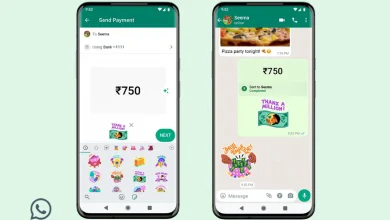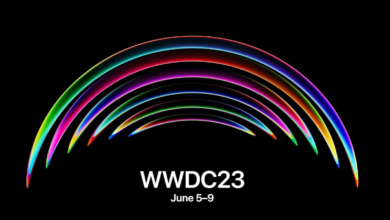Tech
Google Pixel phones have a secret button. Here’s how to find it (and use it)

To access Quick Tap, open Settings and scroll down to System > Gestures. Then go to Quick tap to start the action. This page shows an animation of how to use the feature and a list of what you can enable, including taking a screenshot, opening the Google Assistant, playing or pausing media, showing notifications, and Open the desired application.
Also: How to make your Pixel phone automatically reject automatic calls
I personally installed Quick Tap to turn the flashlight on or off.