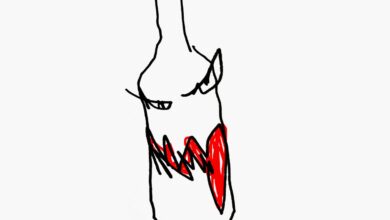Android 14 has reportedly made some Pixel devices unusable


Android 14 apparently fixed two pretty big issues facing Google Pixel phones, but it may have inadvertently introduced a brand new problem — this one specific to the Pixel 6, 6a, and 6 Pro.
After upgrading to the latest version of Android, some Pixel 6 users are reporting that they’ve lost access to their phone’s internal storage and any files stored there. Affected users are getting a range of error messages, from “storage is full” despite the fact that there’s plenty of space to “System UI isn’t responding,” plus random app crashes. A few users even reported seeing messages that the Android system was corrupted.
Also: 5 ways upgrading to Pixel 8 Pro made me happy I paid the higher price
The problem does seem limited to devices with multiple user profiles. Switching to a secondary profile appears to alleviate things, users say, but of course that means no access to apps and data installed on the original profile. A factory reset reportedly fixes things too, but that’s naturally a last resort and simply not an option for many users. Deleting apps also doesn’t do anything to fix the full storage warnings.
While I’ve upgraded to the Pixel 8 Pro personally, I haven’t sent my Pixel 6 for trade-in yet. I don’t have multiple profiles on my phone, but I created an additional test one to try to replicate this issue. When I went back into my main profile, everything seemed to work fine. I was able to take photos and then access them, download new apps, take a screenshot, and save offline data on apps. The issue definitely seems to be related to having multiple profiles though.
Also: Some Pixel 8 Pro owners are having a weird screen issue
At present, there doesn’t seem to be much of a fix. One user who contacted Google support received a recommendation to reboot the phone in safe mode. When that didn’t work, support checked the user’s warranty status (which was expired) and offered no further help. Despite numerous posts on the official Google support forums and third-party resources like Reddit, Google hasn’t acknowledged the problem yet.
What should you do if you’re facing this issue? Unfortunately, the options aren’t great. Switching to a secondary profile at least gets your phone running normally it seems, as does a factory reset. But if either of those aren’t appealing, simply waiting to see if Google issues a fix looks to be the answer if you want to make sure you keep all of your data.