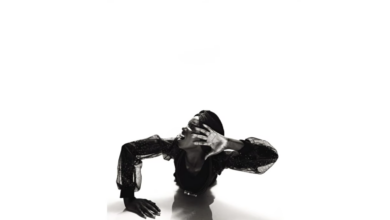Adobe Secrets: Easily Add Borders to Photos in Lightroom, Lightroom Classic, and Photoshop

Yes. There are indeed secrets hidden inside Adobe’s photo editing software. Let me introduce you to one of my favorite tools that you can use to easily add borders to your photos. It’s all hidden in Lightroom, Lightroom Classic, and Photoshop.
Want to make your photos really stand out? Trust me, I understand the frustration of your social media posts blending into a white or dark background. Let me show you an easy way to fix that.
There are three ways to add a simple border to your photos, two of which you can do right now in the Develop section of Adobe Lightroom and Lightroom Classic. That’s right, no complicated jumps into the Book or Slideshow modules required. It’s just a matter of knowing where to look.
The third method I’m going to cover for adding a border to your photo is the most versatile and my favorite. For this method, we’ll quickly jump into Adobe Photoshop and walk you through the process step by step. With this method, you’ll have complete control over the color and size of the border. And don’t worry, just because we’re working inside Photoshop doesn’t mean the process itself is difficult.
If you can enter a few numbers and click a few times, you’ll be a wizard at creating borders for your images in Photoshop, Lightroom, and Lightroom Classic.