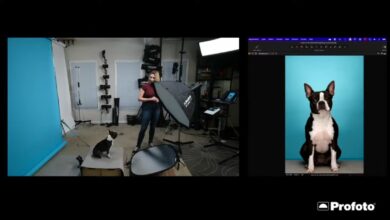Dehancer Film Emulation Review: Bringing the Magic of Film to Your Digital Photography

After all of the premature declarations that film is dead, we find ourselves in the midst of an extraordinary renaissance in film photography. Dehancer’s plugins aim to give digital photographers the best of both worlds by bringing the evocative look of classic film stock to digital images.
Like many photographers, I still love shooting film even though I don’t get to do it as often as I would like. Beyond any obvious technical differences between shooting film and shooting digital, film is truly a distinct medium from digital in the same way that watercolors and oils are alternative choices of medium for painters. If you want proof of this, look no further than the fact that many photographers make the deliberate choice to shoot film despite the additional overheads of cost and effort relative to digital. Film images have their own particular aesthetic that distinguishes them from images that come straight out of a digital camera, and making the decision to shoot with film is as much an artistic choice as it is a technical one.
In order to understand the allure of film and why you might want to bring the look and feel of film to your digital images, we need to talk about what it is that differentiates a film image from one that has been captured digitally.
The factors that give film images their distinctive character are manifold. First and foremost, imaging with film is an analog process with all of the inherent variability that comes with that. Along the path from capturing light on a film emulsion to the conversion of that captured light into a final image, there are far more variables than we would typically encounter in an equivalent digital workflow, and many of them have absolutely nothing to do with our camera or lens. Film emulsions vary widely in their sensitivity to different wavelengths of light and in the size and distribution of their light-capturing sites. The chemistry of the development process depends upon time and temperature, the choice of chemicals and their condition, and so on.
By contrast, the digital imaging workflow is far more precise and controlled.
In fact, we have become obsessed with imaging perfection in our digital era. Modern lenses are sharper and exhibit better optical performance over a wider range of focal lengths and apertures than ever before. In a kind of “have-your-cake-and-eat-it-too” scenario, sensor manufacturers are able to squeeze ever more pixels onto a silicon wafer without paying a huge cost in light sensitivity or noise. Digital sensors capture more data and with more accuracy than ever before, allowing pixel-peeping photo gear reviewers to hyperventilate over digital images in which you can read the label on somebody’s shirt from a mile away.
It is somewhat ironic then, that against the backdrop of this pursuit of perfection in digital photography, the allure and magic of film persists, and that this allure derives in no small part from film’s limitations and imperfections. As the English writer W. Somerset Maugham once observed:
Perfection has one grave defect: it is apt to be dull.
The aesthetic of film owes as much to its quirks and imperfections as it does to its other qualities. In contrast with the sharpness of most digital images, film images tend to be softer. This is due in part to the random grain structure of film emulsion whose light-capturing sites exhibit variability in both size and distribution. Although this might be viewed as a limitation, many photographers cherish the expressive, softer, and more painterly look of film images, describing it in such effusive terms as dreamy, evocative, and nostalgic.
In addition to the inherently softer look of film itself, we should not forget that the kind of lenses that are often used with film cameras also play a role in this. Much of the look and feel of the kind of classic images that come to mind when we think about film photography are also due in part to the fact that they were shot with older or even vintage lenses that are not as optically refined as the modern lenses that are designed to satisfy the demanding requirements of digital cameras. It is no wonder then that along with this renewed enthusiasm for the film aesthetic, there is also a resurgence of interest in older, and less optically perfect lenses.
No discussion of film photography would be complete without considering the different ways that individual films render colors. Each film emulsion has its own particular profile for the sensitivity with which it records light at different wavelengths and intensities. The final color rendering in the image can also depend upon the choice of materials used for processing the film—from the chemicals used for developing and fixing the image, all the way through to the photographic paper used for the final print (some more of those many film photography variables that we discussed earlier). Even the rendering of monochrome images by black-and-white film emulsions is dependent upon the film’s sensitivity to light in different parts of the visible spectrum, and this can also be manipulated by the use of color filters—for example, using a red filter with black-and-white film to deepen the color of the sky.
Based upon our discussion of some of the factors that contribute to the distinctive look and feel of film, it should be clear that emulating a particular film look in a digital image is not a trivial process—and this is where Dehancer comes in.
Dehancer creates dedicated software for applying classic film profiles to digital photographs in the form of easy-to-install plugins for Adobe Lightroom and Photoshop. They were actually kind enough to grant me a one month license to test the software for this review, but they were completely hands-off about what I should say and had no input whatsoever in the writing of this review. The opinions expressed here are entirely my own.
At the time of writing, you can get a two-seat, yearly license for Dehancer Film for $129, or a lifetime subscription for $199. They also make similar film profile plugins for video editing software, but for the purposes of this article we will confine ourselves to a discussion of the still photography plugins.
The Dehancer software is very easy to integrate with your existing Adobe photography suite, so I won’t spend any time describing the installation. There are clear and easy to follow instructions for this on Dehancer’s website. Before we get to a demonstration of the software, however, it’s worth talking about what you are getting with Dehancer Film. The current package includes more than 60 film profiles along with a rich set of customization tools that give you fine control over film profile settings like film grain, halation, bloom, film damage, and others. The software also includes some nice analysis tools such as an image histogram and clipping indicators.
The Dehancer Film software comes in the form of a richly-featured, standalone app that interfaces as an external editor to Lightroom and Photoshop. With all of its extensive settings for customizing the film profiles, the app gives you a great deal of control over the final look and feel of your image. It also gives you the option to create and store your own presets, so with Dehancer Film you’re getting a great deal more than just a set of “pre-baked” presets.
The menu in the app offers you the choice from either a set of classic film profiles that include some of the iconic film stocks of the last few decades, or a set of presets that are essentially variants of the prepared film emulation profiles, or the stock profiles with some additional modifications – for example Ilford HP5 Plus 400 pushed by 2 stops. The prepared film profiles include many of the classics such as Kodak Kodachrome and Portra, Fujifilm Velvia, Eterna, and Neopan, and Ilford HP5. But there are also plenty of more “niche” film profiles such as the very fine-grained, high resolution Rollei Ortho 25 black and white film, or the Tungsten-balanced Cinestill film stocks that can give your images a more cinematic look.
Any of the existing film profiles or presets in the app can be used as a starting point from which to create your own presets. For example, you might prefer the Ilford HP5 film profile with a grittier look to it, so you could start with that profile, add some more grain and maybe even a little film damage, and then save the result as your own preset—naming it something like “Gritty HP5.” This preset will subsequently be available in the menu for you to use again.
The Dehancer Film software may be somewhat costlier than many of the other film preset packs that are available online, but it’s worth noting that Dehancer puts a great deal of time and effort into creating their accurate and realistic film profiles for digital images, and when you consider all of the film variables that we discussed in the first part of this article, it’s easy to understand why. The details of the elaborate process that Dehancer uses to create its film profiles are beyond the scope of this article, but anyone who is interested should check out this article on the Dehancer website.
The film profiles that you get from Dehancer are the result of a great deal of analysis and development, and from my own testing of the Dehancer Film package, I would say that this is evident in their high quality, whether or not you agree with the price point for the software.
As a Mac user myself, I downloaded and installed the macOS version of Dehancer Film which, as I said, was a very straightforward process. As soon as I fired up Lightroom afterward, I was presented with the option to use Dehancer Film as an external editor whenever I right-clicked on an image. The app itself loads quickly on my M1 Mac Mini with 16 GB of memory, and selecting one of the available film profiles or presets from the menu gives me a pretty instantaneous preview of the result, even with relatively large (~60 MP) images. The Dehancer website says that the app is optimized for Apple Silicon, and in my experience, even on my relatively modest machine, it always ran very smoothly.
I don’t have a Windows machine that I can use for testing Dehancer Film, but based upon my observations with the macOS version, I would expect it to run similarly well on any relatively recent Windows platform.
I really enjoyed using the Dehancer Film software. It is very easy to install and plays nicely with Adobe Lightroom and Photoshop. It is also compatible as an external editor for Capture One Pro, but since I do not have Capture One, I was not able to test it for this review. The Dehancer software runs very smoothly on my fairly modest M1 Mac Mini with 16 GB of RAM, and although Apple has a tendency to offer their entry-level configurations with 8 GB of memory, I feel that this is kind of close to the lower limit of RAM that you need to run the Adobe suite effectively, and I always opt for a configuration with at least 16 GB of RAM.
As I discussed previously, the Dehancer software may seem a little pricey compared with some of the other film emulation libraries that are out there, but the profiles are truly excellent, and I feel that what you are really paying for is Dehancer’s significant investment in the research and development that goes into creating each of their highly accurate film profiles. Again, I would urge you to read the article that appears on their website to get a sense of how much work goes into their film profiles. The flexibility of the Dehancer software is another great benefit since it offers you a high degree of control over the final look and feel of your images. It’s very easy to experiment with the different settings and explore well beyond the predefined film profiles and presets that come with the software, and to create and store your own presets. One feature I particularly liked in the software is the ability to reset each or all of the settings to the default values, encouraging you to experiment without fear of getting lost or messing things up.
Beyond being a little pricey for anyone who is thinking of getting started with film emulation in their post-processing workflow, one minor critique I have is that the Dehancer software does not update any of the edited image’s metadata. I think it would be really nice if the software could add something as simple as a time-stamped text field with details of the film emulation profile that was applied, and perhaps any of the settings that were adjusted from their default values. I raised this issue with Dehancer in the course of this review, and they hinted that this feature might be included in a future release.
Overall, I would highly recommend the Dehancer Film package. It may not be the most affordable entry into film emulation, but I do feel that the quality of Dehancer’s film profiles makes the package worth the price—especially since they arguably represent something of a gold standard for film emulation presets.