How to Stop Adobe from Tracking Your Image Usage and Reuse
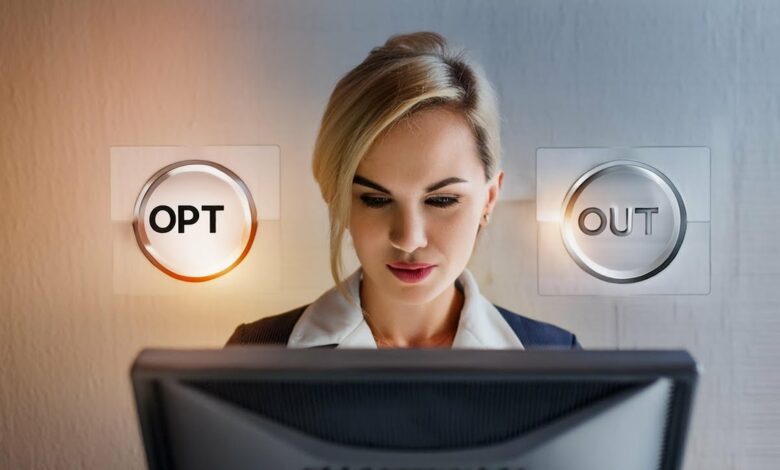
Adobe’s recent changes to its terms of use have been quite controversial. Understanding how to manage these settings ensures your privacy is protected.
Coming to you from Anthony MorgantiThis insightful video covers how to control the data Adobe collects from your use of their products. Morganti explains that Adobe has options that allow them to track your usage and scan stored images to improve their machine learning algorithms. This video shows you how to check if you’ve opted in and how to change these settings.
First, Morganti instructs you to open the Creative Cloud app. Make sure you’re on the Home tab, where you’ll see your name with the option “Manage Account” underneath. Clicking “Manage Account” will open your account page on Adobe’s website. Here, you’ll need to navigate to the “Account & Security” section, then go to “Data & Privacy Settings.” Morganti instructs you to find the toggle switch for sharing information about how you use Adobe apps. Turning this off will prevent Adobe from collecting data about how you use the app.
The second toggle is “Analyze content to improve products.” This setting allows Adobe to analyze your content stored on their servers to improve their products using machine learning. Morganti shows how to turn this off if you don’t want to share your data. It’s a simple process that puts you back in control.
By opting out, you ensure that Adobe does not track your use or analyze your stored images. This choice can help maintain your privacy and control over your creative work. Watch the video above for Morganti’s full summary.




