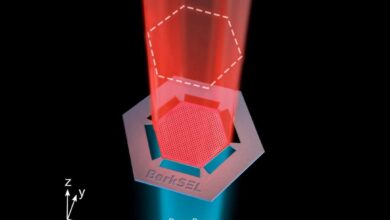Review MiniTool MovieMaker 5.2
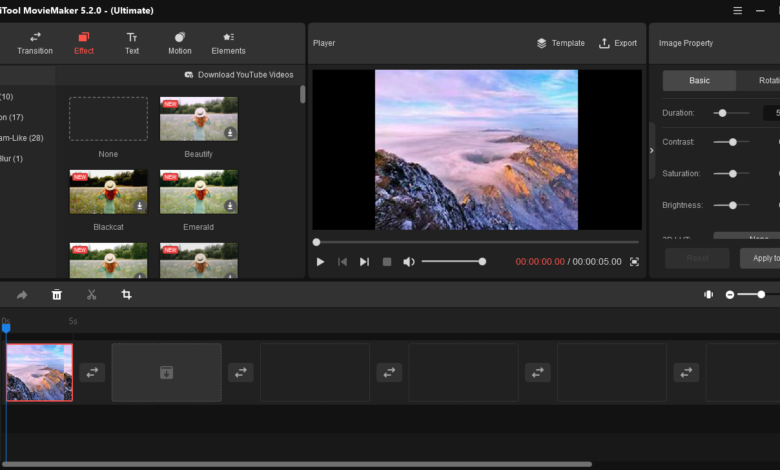
Shooting a stunning video and sharing it on social networking sites is a hobby for many video enthusiasts and anyone who wants to share videos for work or entertainment.
Over the years, Windows built-in movie maker has helped many beginners to create videos, however, more and more users are complaining that they often receive the error message Windows MovieMaker stopped working, especially after Microsoft stopped supporting the program. On the other hand, most professional-grade video editors require seasoned experience, expert knowledge, and patience for tedious work. And most of them are not cheap for those who are just getting started with video editing.
With easy-to-use and powerful video editing software, you will find that video editing will not be a time consuming and difficult project. MiniTool MovieMaker is a great, free video editing software that helps both beginners to video editing and semi-professional users perform basic actions with no restrictions, like cropping videos. , append, add audio or text to the video. Intuitive and simple user interface for you to quickly produce high-quality video with your custom audio files, transitions and effects.
For those who are looking for more advanced features, MiniTool MovieMaker offers 4K HD resolution support, audio removal, an enhanced timeline, a transition library, and a speed controller for fine-tuning. More creative video editing gives your videos a professional look.
Hardware requirements
Windows 7 or later, 8 GB RAM, Intel i5 processor or higher, 10 GB storage, and Intel HD 5000, NVIDIA GTX 700, or AMD Radeon R5 graphics card or higher.
Assemble
Installing it is very simple and fast. As soon as we open it we see a dark interface with several templates with which we can start creating videos, such as photo albums, weddings, love stories, festive styles, travel, etc You can also switch the skin to a light color if you want.
Supported video editing features
– Split video, crop video, merge video, rotate video, etc.
– Easily add custom action titles, subtitles, and end signals to videos.
– Have sample videos ready to choose from if you don’t want to spend a lot of time editing your clips.
– Supports various video conversions and filters to give your videos a beautiful look.
– Create an immersive slideshow with photos, photos, and music.
– New added video controller for you to speed up or slow down the video.
– Edit the video to start playing the entire video.
– Add audio to video, mute the video’s ambient, and more.
– Export videos in popular internet video formats and at different resolutions.
For most users, the above features will cover the basic needs. Interestingly, you can also use MiniTool MovieMaker to create photo slideshows by importing photos and images in png or jpg format. Or you can import both the original photos and video clips into the software user interface for video editing. The timeline is divided into up to three sections, including text, images/videos, and audio tracks.
In most cases, you don’t even need to consult an online manual and will quickly learn how to use the program. If you are unsure about the operation, you can click on the manual option in the help menu located in the upper right corner of the main user interface. From the official website you will find all the software operating instructions with step-by-step instructions.
How to use MiniTool MovieMaker
Regardless of whether you selected the movie template or selected the full-featured mode, the first thing to do is load media files such as photos and videos. If you want to add audio to a video, you can load it later when you’re close to finishing the video project because it’s easier to know where to add audio.
You will then see that all the loaded files are displayed in the program interface the same way they appear in your computer folder. Next, you can quickly drag and drop specific files onto the timeline and rearrange them.
If you want to trim the video faster, you can zoom the timeline to see the frames. You can choose from different video transitions including Diagonal, Iris, Peel, Visible, Erase, and more. A transition can be selected and then applied automatically. By default, the transitions last for a second but the customization options provided to adjust them last for a long time. Besides transitions, you can easily add different video art effects to videos on the timeline.
While you can export your work as a video file right away, you can define text, subtitles, and you can choose how text captions are displayed. Finally, review the video and you can drag the audio file from the imported media to the timeline. If you only need that part of the audio, select the audio and drag the playback head to the target position and click the clipping, then right click on the unnecessary part and press the Delete key to delete it.
During the video creation process, you can play and pause the video in the preview window to see what the video will look like. To speed up or slow down the video, you can select the video clip in the timeline and then click the speed icon. From there you can choose
different speed options, including normal, 0.5X, 0.25X, 0.1X, 0.05X, 0.01X, 2X, 4X, 8X, 20X, 50X. Tap the Play icon and you can preview the video clip to see if it’s the visual effect you need.
When you are satisfied with the work, select the export option to save it to your computer. Supported video formats include MP4, AVI, MOV, WMV, MKV, TS, WebM. Or you can save a short video as an animated GIF. If you want to get videos that are compatible with your mobile devices, you can select “Device” and then iPhone. Apple TV, iPad, smartphone, PS4, etc.
Closed word
The graphical interface of MiniTool MovieMaker is modern, simple and user-friendly. Most video editing can be done with drag and drop operations. After producing video footage, you’re allowed to pre-test the work’s effects before exporting it to your PC.
Unlike premium paid video editing programs with a steep learning curve, MiniTool MovieMaker is easy to use, learns fast and knows how to save your time at every step of the operation. This free video editor is good for beginners and those who need keyboard shortcuts for quick video editing.