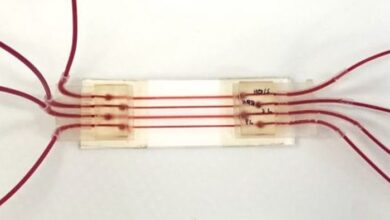Mystery bug causes iPhones to randomly turn off for several hours at night


You open your eyes, and the first thing you do is reach over for your iPhone. You stare at it, waiting for it to unlock, but notice that it needs you to enter your passcode.
You enter it, not really thinking about it too much, and get on with your day.
It seems this has been happening to more and more people since the release of iOS 17, so much so that some have noticed it and gone digging for more information, only to find something quite odd.
Also: It’s not just the new iPhone that’s buggy – the new Apple Watches have problems, too
Over on Reddit, there are a few posts about iPhones randomly turning off at night, and staying turned off for a few hours before restarting. What’s odd is that within the threads, several others said the same thing happened on the same day and time, and there seems to be a pattern to what triggers it:
- It happens at night
- It’s being reported for iPhones from the iPhone X to the latest iPhone 15 (I’ve seen at least one person mention it also happened to their iPad)
- iPhones are charging, with most saying that they are using wireless charging, and using a MagSafe charger
- It happens just before 3 AM
- The iPhone stays off for a few hours
- The iPhone restarts automatically
- There’s a gap in the charging data in Settings > Battery
- The iPhone appears to continue to charge while it is off, because data posted shows that the device shuts down while at 80 percent (the level that optimized battery charging keeps the battery at until morning) but when it comes back on, the battery is at 100 percent.
Now, I’ve both heard of and seen this before, and not with iOS 17, but its predecessor, iOS 16.
Early this year I heard from several readers describing something similar. I had a look around to see if anyone else was having similar issues, but came up empty-handed.
Then, a few weeks later I had the exact same thing happen to me, but rather than missing an alarm, I woke up early to a dead iPhone, and found it hard to turn back on.
Same pattern. The iPhone was charging wirelessly, it switched on to a full charge, and there was a gap in the charging data.
See also: Flipper Zero can be used to crash iPhones running iOS 17, but there’s a way to foil the attack
So, what’s going on here?
No idea. The issue is too intermittent to solve, although there is a strong correlation with wireless charging, so if you rely on your iPhone to wake you up, then it might be a good idea to charge using a cable.
On top of that, use a backup alarm.