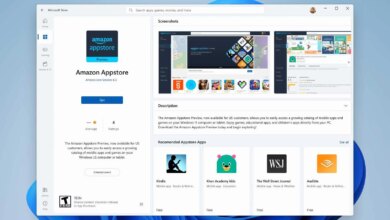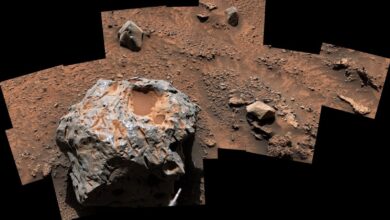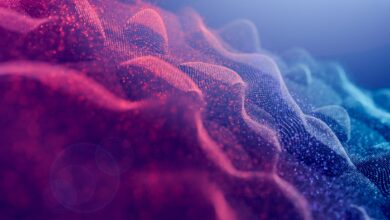How to use different languages in LibreOffice (and why you might need this feature)


I’m an author. I’ve written almost 60 books, which run the gamut of genres, stories, characters, settings, and more. There have been times when I’ve written books with characters that come from different countries, which sometimes require different spellings. Currently, I’m writing a romance/thriller series that includes two main characters, one from America and one from London.
Also: How to install the latest version of the free LibreOffice office suite on Linux
In some cases, I need to use U.S. English spellings, and other times I need to use U.K. English spellings — color vs. colour, for example.
Unless I change the language, LibreOffice will call out words it believes are misspelled based on the current choice of locales. Screenshot by Jack Wallen/ZDNET
As you might expect, my default language in LibreOffice is set to U.S. English. When I use a U.K. spelling for a word, LibreOffice tags it in the automatic spellcheck. That’s all fine and good because I can always ignore that warning. But I like to have my manuscripts as clean as possible before sending them to the publisher. That means I want all spelling to be correct, regardless of region.
Thankfully, LibreOffice has the ability for me to set — on a per-paragraph basis, if required — the language used. That capability means that if I have a passage in German, I can set the language for that paragraph. If I have different regions for English, such as U.K. and Australia, I can set those regions and feel assured that LibreOffice will spellcheck them accordingly — instead of assuming everything I’ve written is in U.S. English.
Also: How to customize the LibreOffice UI to best fit your style
I realize this feature has limited use, as not everyone needs to write in multiple languages or regions. But for those that do, the feature comes in very handy.
Let me show you how to make it work.
How to use different regions and/or languages in LibreOffice
What you’ll need: The only thing you’ll need for this process is a running instance of LibreOffice. It doesn’t matter what operating system you use, as the process is the same regardless. I’ll demonstrate the task using LibreOffice 7.6 on Ubuntu Budgie.
The first thing to do is open LibreOffice. Once the software is open, you can either create a new document in Writer or open a previously created document.
Let’s say you’ve written the first paragraph in U.S. English and you want the second paragraph to be in U.K. English. If you fail to change languages for the second paragraph, any British spellings will be tagged by the spellcheck.
Also: How to create a LibreOffice template
To change the locale for the second paragraph, highlight the paragraph (or section) to be changed, click the Language button in the bottom status bar, and click More to access the Character settings.
Once you’ve added another language/locale to a document, you’ll be able to quickly switch between them from this popup. Screenshot by Jack Wallen/ZDNET
In the resulting popup, click the Language dropdown, select English (UK) from the list, and click OK.
You can also change other attributes for the selected passage here. Screenshot by Jack Wallen/ZDNET
Once you click OK, the Character settings popup will be dismissed and you should see the British spellings are no longer tagged by spell check.
The British spelling, colour, is no longer tagged by spellcheck. Screenshot by Jack Wallen/ZDNET
And that’s all it takes to have different languages represented in your LibreOffice documents. This feature has come in handy for me on a number of occasions and hopefully, you’ll find it helps you create richer, more complex documents that include multiple languages and locales.