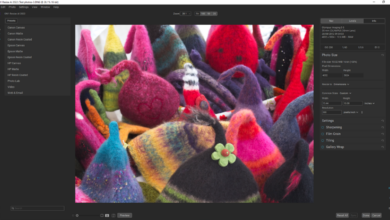Everything you need to know about Select and Mask workspaces in Photoshop

Before doing any kind of adjustment or advanced editing in Photoshop, you need to select the part of the image you’re working on. Depending on the photo, this can be a complicated process, but luckily Photoshop has a bunch of built-in tools for extracting specific parts of an image or creating layer masks. The Select and Mask workspace is where a lot of this work is done, and this great video tutorial will show you everything you need to know to use it and get the most out of it.
Coming to you from Anthony Morganti, this great video tutorial will show you how to use the Select and Mask workspace in Photoshop. You might think that the advanced and ultra-precise selection is something primarily reserved for people working on composites, but as you become a more competent editor, you’ll want to apply the adjustments are increasingly focused, requiring strong masking and selection skills. One of the cool things is that when you export a layer mask, you can tweak or change that mask whenever you want. This is important, as it’s not uncommon to mask, adjust, then note that you need to tweak or change things up a bit. Check out the video above for a full rundown from Morganti.