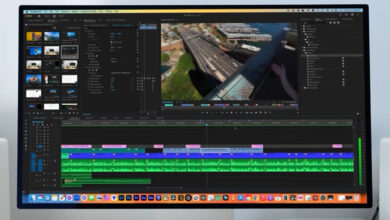User testing color grading formula in Final Cut Pro
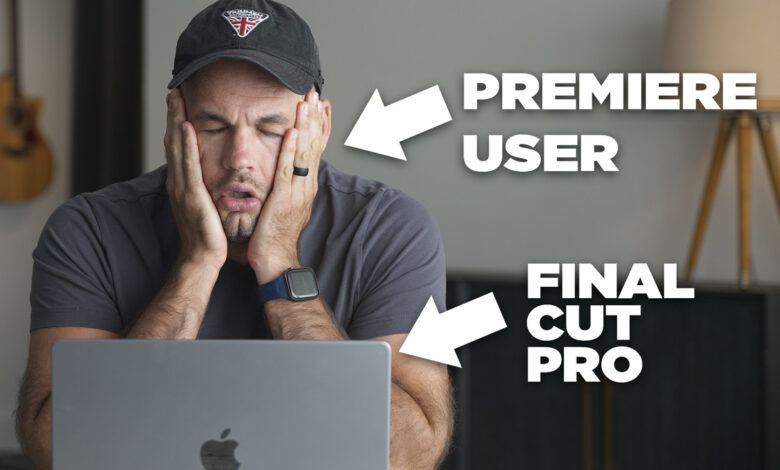
A few months ago, I tried Final Cut Pro first. Surprisingly, there’s a lot I like about Final Cut, but it wasn’t enough to convince me to switch from Premiere. Today, I will try Final Cut Pro again.
Right now, my biggest problem with Final Cut Pro is that it can’t work on two or more sequences at once. In many cases, I’m editing hours of footage, and moving a two-second clip out of four hours of footage by dragging it around a single timeline is a nightmare.
Premiere allows you to open multiple projects and/or multiple editing sequences simultaneously, and you can drag clips among them. How is this done in Final Cut Pro? What am I missing?
In the video above, I took a deep dive into color grading in Final Cut. Although Premiere has more color grading tools, Final Cut has the most important and standard tools. After all day playing with it, I no longer feel Final Cut is at a huge disadvantage in this area.
The other thing I played in Final Cut was having more plugins by MotionVFX. Although they are sponsors, I can honestly say that they make the best plugins I have ever used for any video editing software. Installing them is easy, using them is easy, and each plugin still allows you to tweak/edit each animation. If you are a Final Cut Pro or Davinci Resolve user, I highly recommend giving MotionVFX plugin a try.