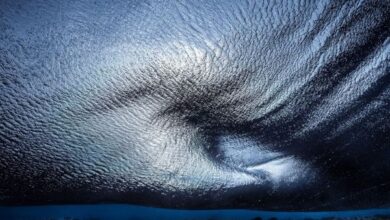Luminar Neo adds a Focus Stacking extension
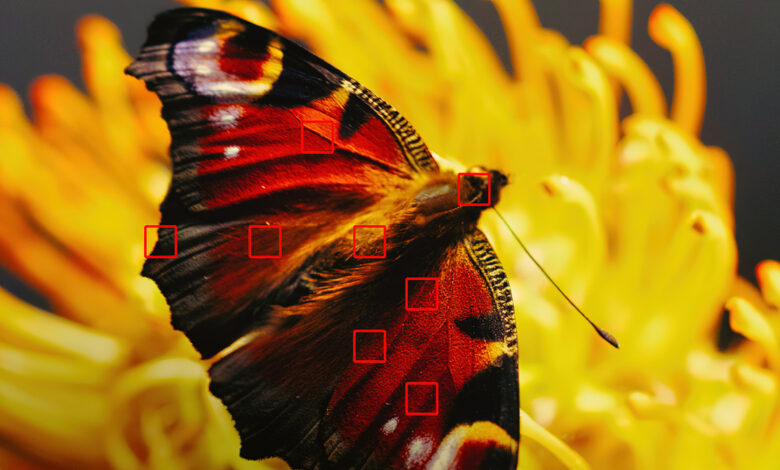
The fifth extension comes with Luminar Neo The editing platform is Focus Stacking, a tool for achieving depth of field in images by merging (or stacking) up to 100 source images. It’s now much easier to create sharp, front-to-back shots of your photos, whether you’re taking macro, portrait, or landscape photography.
The Focus Stacking feature is useful for photos where there are multiple points of interest that one needs to focus on: a panorama behind a person, the petals and stems of a flower lying on different planes, style Scenes with both foreground and background objects need to be marked. Focus Stacking allows for uniform depth of field across all parts of the image.
Extensions are a fairly new addition to Luminar Neo. They are designed to add specific features to the application, while allowing users to decide which extensions will benefit them.
The following Extensions have been released and/or announced:
- HDR Merge makes it easy to create HDR images from up to 10 photos
- Noiseless AI reduces noise on grainy photos
- Advanced AI upscales a photo by 6x while preserving quality
- AI Background Eraser lets you remove the background behind the main subject of your photo with a single click
Using Focus Stacking on Luminar Neo
It’s a pretty simple process. Load images with different focus points. Drag them to the Focus Stacker module.
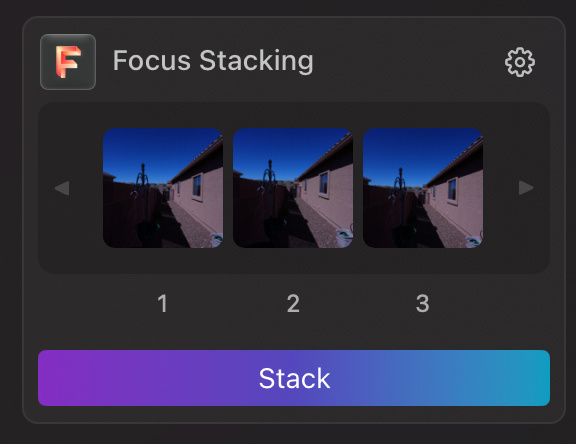 You can upload up to 100 images.
You can upload up to 100 images.

There’s a pop-up control that allows Neo to align the image if needed and reduce chromatic aberration.
I took a photo in my neighborhood at a low ISO of 64 and at f/3.5 to make sure that the whole image wouldn’t be in focus. Setting my camera to manual focus, I took four photos, one focused on nearby trees, another on a nearby tree (about 11 feet away), then the roof of my house. adjoining houses and finally the skyline.
The Focus Stack module has done a good job putting them together. You can get similar results in Photoshop or Lightroom, although it’s a bit more complicated and involves layers. The Neo method is cleaner and faster. Here are my results, with just dragging four images into the Neo Focus Stacker.

You will want to shoot on a tripod. I tried a similar handheld shooting, and the Neo alignment process left me with some unwanted ghosting. I think Lightroom is superior in that respect.
If you’re already a Neo user and focus stacking is what you want, you should pick up the extension available today. If you signed up for Neo extensions, it should show up in your software today. Pricing with Neo is often a confusing series of choices. You can subscribe to Neo and get all the extensions, or you can choose specific extensions. Check out the Neo website for pricing, bundle pricing, and any potential sales that happen regularly.
I think the Focus Stacking extension worked as advertised. In my tests using a tripod, it did a great job at merging images without having to resort to layers.
Luminar Neo is indeed becoming more fully featured over time, but their sales model involves ongoing purchases and subscriptions. I guess this is similar to signing up for Adobe and adding third party plug-ins at a cost over time.
Neo runs on PC and Mac and is optimized for Apple Silicon hardware.